EQL to VQL - Leverage EQL based detection rules in Velociraptor
If you have been following the development of Velociraptor for a while you are probably more than familiar with Velociraptor’s flexible query language (VQL). Because Velociraptor is an agent running on the endpoint, VQL facilitates access to all manners of data sources, from event logs, event tracing for Windows (ETW) to live analysis and triaging - all orchestrated using VQL as the flexible glue language.
While VQL can be used for hunting or detection, many traditional threat hunting platforms work by forwarding logs to a central location and then running queries over the aggregate data from all endpoints. There is a large body of existing work in detection queries or threat intelligence feeds designed to work on top of a central data mining solution such as Elastic or Splunk. We have been wondering for a while how to make use of that existing logic within Velociraptor. By reusing existing detection resources in different contexts, we are able to enhance their overall effectiveness.
In this post we discuss how to leverage detections targeting EQL (an Elastic search query) within Velociraptor. I thought it would also be interesting to discuss the main differences between more traditional logs aggregation solutions (such as Elastic or Splunk) and Velociraptor’s endpoint centric design.
What is EQL anyway?
The Event Query Language (EQL), is a query language designed to identify specific conditions in collected telemetry from endpoints in order to implement detections of anomalous behavior.
EQL forms a central part of the Elastic detection platform and has a large number of existing detection rules. It is also a target for some other threat detection platforms, for example Sigma can generate EQL queries from Sigma rules.
By implementing EQL support for Velociraptor we can leverage the existing resources and use them in a wider context - as we will see below.
How do EQL detections work?
EQL detections are part of the wider Elastic solution - which is pretty typical for traditional centrally processed SIEM based systems:
Events are collected from the endpoint using a collection agent. Commonly the agent is winlogbeat collecting Sysmon generated events, providing process execution logs, file and registry modification events and DNS lookup events.
The data is transformed on the endpoint into a standard data schema for transmission into the Elastic server. EQL relies on the data being in Elastic Common Schema so it can be indexed by the backend.
The transformed data is received on the server and fed into large scale data mining warehouse (e.g. The Elastic search server) where it is aggregated and indexed.
Detection queries are applied on the data mining engine to detect anomalies.
The following diagram illustrates the process
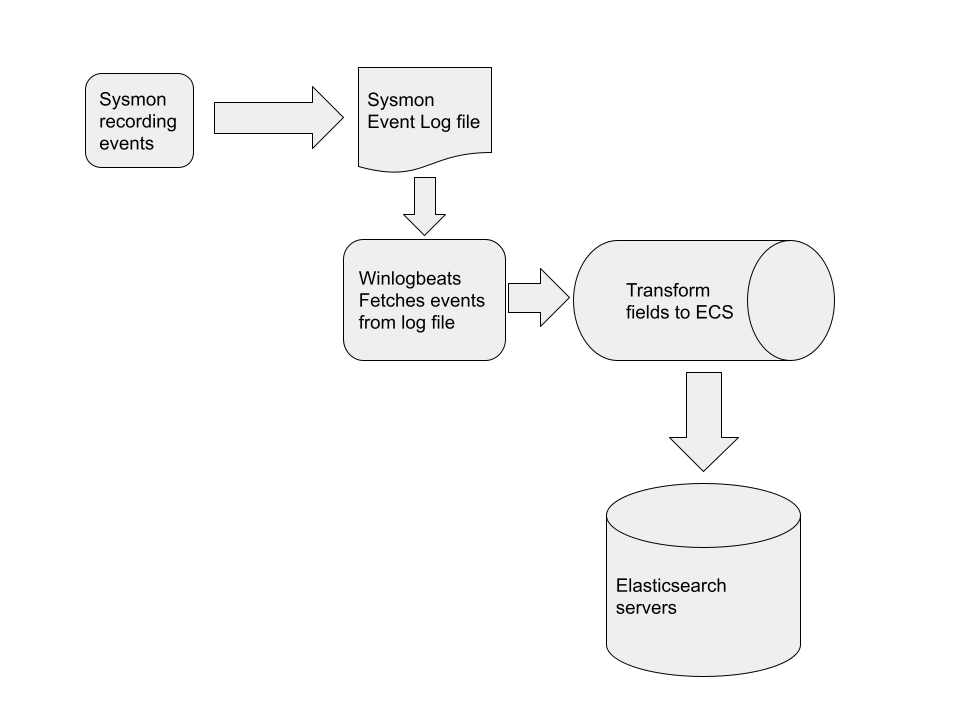
Let’s work through a specific example of a Sysmon event as it works its way through the EQL echo-system, eventually matching the following detection:
process where event.type in ("process_started", "start") and
(process.name : "wevtutil.exe" or process.pe.original_file_name == "wevtutil.exe") and
process.args : ("/e:false", "cl", "clear-log") or
process.name : ("powershell.exe", "pwsh.exe", "powershell_ise.exe") and process.args : "Clear-EventLog"
The above rule is looking for process executions, where the
wevtutil.exe program is run with command line arguments matching
“cl” or “clear-log” (Or the equivalent powershell)
What happens when I run the command wevtutil.exe cl system on my
test system?
Sysmon will detect the process start and write an event into the system event log.
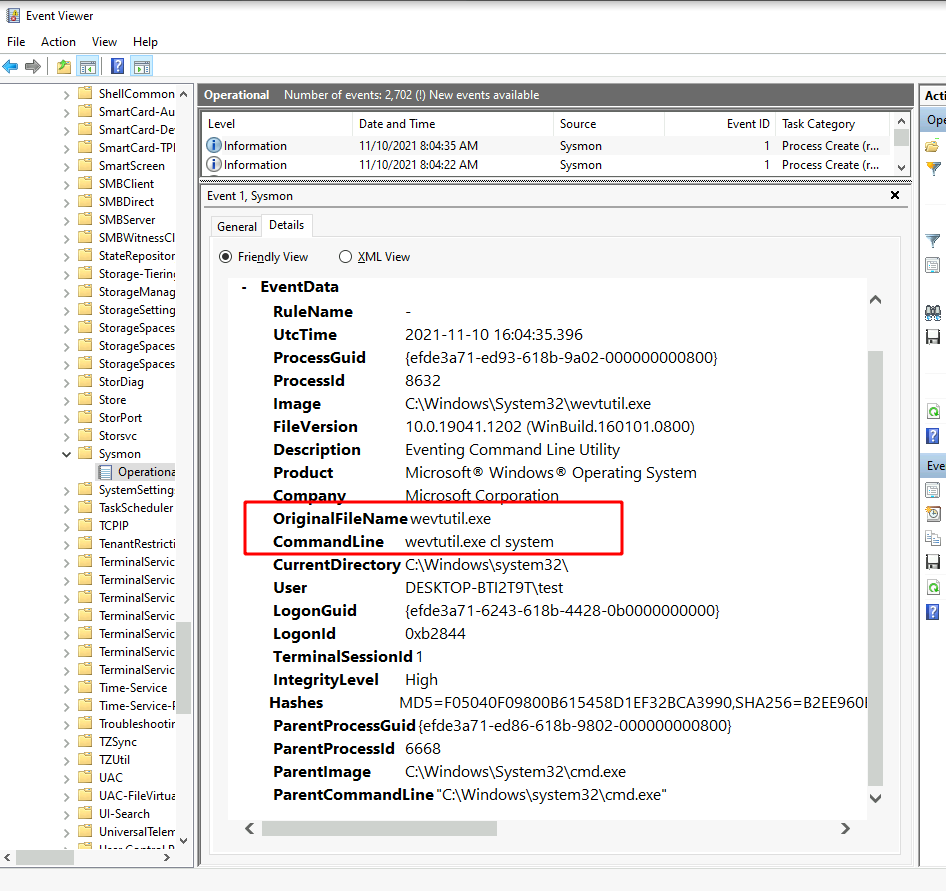
Eventually the event will be forwarded to the Elastic stack, detection queries run over it and potentially an alert will be escalated.
Since we know this event will trigger the EQL detection, let’s see how Sysmon event fields are mapped into the ECS fields that the EQL query works on.
| Sysmon Field | ECS Field |
|---|---|
| System.EventID | maps to event.type = “start” |
| EventData.Image | strip directory part and store in process.name |
| EventData.OriginalFileName | stored in process.pe.original_file_name |
| EventData.CommandLine | is split into array and stored in process.args |
All the details of how the original Sysmon event fields are transformed to ECS fields can be found coded in winlogbeat-sysmon.js
How can we use EQL detection queries?
So now that we understand how EQL detections work, how can we use the same detection logic in Velociraptor? Velociraptor’s philosophy is that detection should be distributed - rather than forwarding all raw events to a central place for triaging, we wish to be able to do the detection directly on the endpoint.
In order to do this, we need to convert the EQL to VQL that works directly on the raw source event logs as produced by Sysmon - in other words we need to reverse the above transformation from the ECS fields mentioned in the EQL query back to the original event log fields found on the endpoint.
The eql2vql project
Let me introduce a new project to automatically convert EQL detection rules to VQL artifacts: https://github.com/Velocidex/eql2vql
The aim of this project is to automatically produce a VQL artifact that parses a set of EQL detection rules into a single VQL artifact. The produced artifact can be used to hunt for notable event log patterns at scale in minutes using Velociraptor’s hunting capabilities!
Let’s take a look at an example to illustrate how it works. I will
keep it simple and just convert the single rule
defense_evasion_clearing_windows_event_logs.toml containing the
sample EQL query above, to create a new VQL artifact
$ python3 parser/eql2vql.py -p SysmonEVTXLogProvider ~/projects/detection-rules/rules/windows/defense_evasion_clearing_windows_event_logs.toml -o /tmp/detection_vql.yaml
Created artifact 'Windows.Sysmon.Detection' with 1 detections
In this case I selected the SysmonEVTXLogProvider as I wanted to
search the EVTX files directly on the endpoint.
Let’s take a look at the produced VQL
LET SysmonGenerator = generate(name="Sysmon",
query={
SELECT * FROM foreach(row={SELECT FullPath FROM glob(globs=EVTXGlob)},
query={
SELECT *
FROM parse_evtx(filename=FullPath)
})
}, delay=500)
LET ProcessInfo = generate(name="ProcessInfo", query={
SELECT *,
basename(path=EventData.ParentImage) AS ParentImageBase,
basename(path=EventData.Image) AS ImageBase,
commandline_split(command=EventData.CommandLine) AS CommandArgs,
get(item=ProcessTypes, field=str(str=System.EventID.Value)) AS event_type
FROM SysmonGenerator
WHERE System.EventID.Value in (1, 5)
})
LET ProcessTypes <= dict(`1`="start", `5`="stop")
LET _ClearingWindowsEventLogs = SELECT 'Clearing Windows Event Logs' AS Detection,
EventData.User AS User,
EventData.CommandLine AS CommandLine,
EventData.ParentImage AS ParentImage,
EventData.Image AS Image,
EventData.UtcTime AS UtcTime,
EventData || UserData AS _EventData,
System AS _System
FROM ProcessInfo
WHERE ( ( event_type IN ('process_started', 'start' )
AND ( ImageBase =~ '^wevtutil\\.exe$' OR EventData.OriginalFileName = 'wevtutil.exe' )
AND CommandArgs =~ '^/e:false$|^cl$|^clear-log$' ) OR ( ImageBase =~ '^powershell\\.exe$'
AND CommandArgs =~ '^Clear-EventLog$' ) )
SELECT * FROM _ClearingWindowsEventLogs
The query is split into two main parts:
The
Provideris a set of queries that extract Sysmon EVTX events ready for further filtering. In this case we just read the events from the EVTX files on disk.The second part of the query implements the detection logic as expressed by the EQL query above.
Let’s test this artifact on our test system that we used previously to
run the command wevtutil.exe cl system, I will first add the new
artifact to Velociraptor by simply copy/pasting the generated code as
a new artifact in the GUI
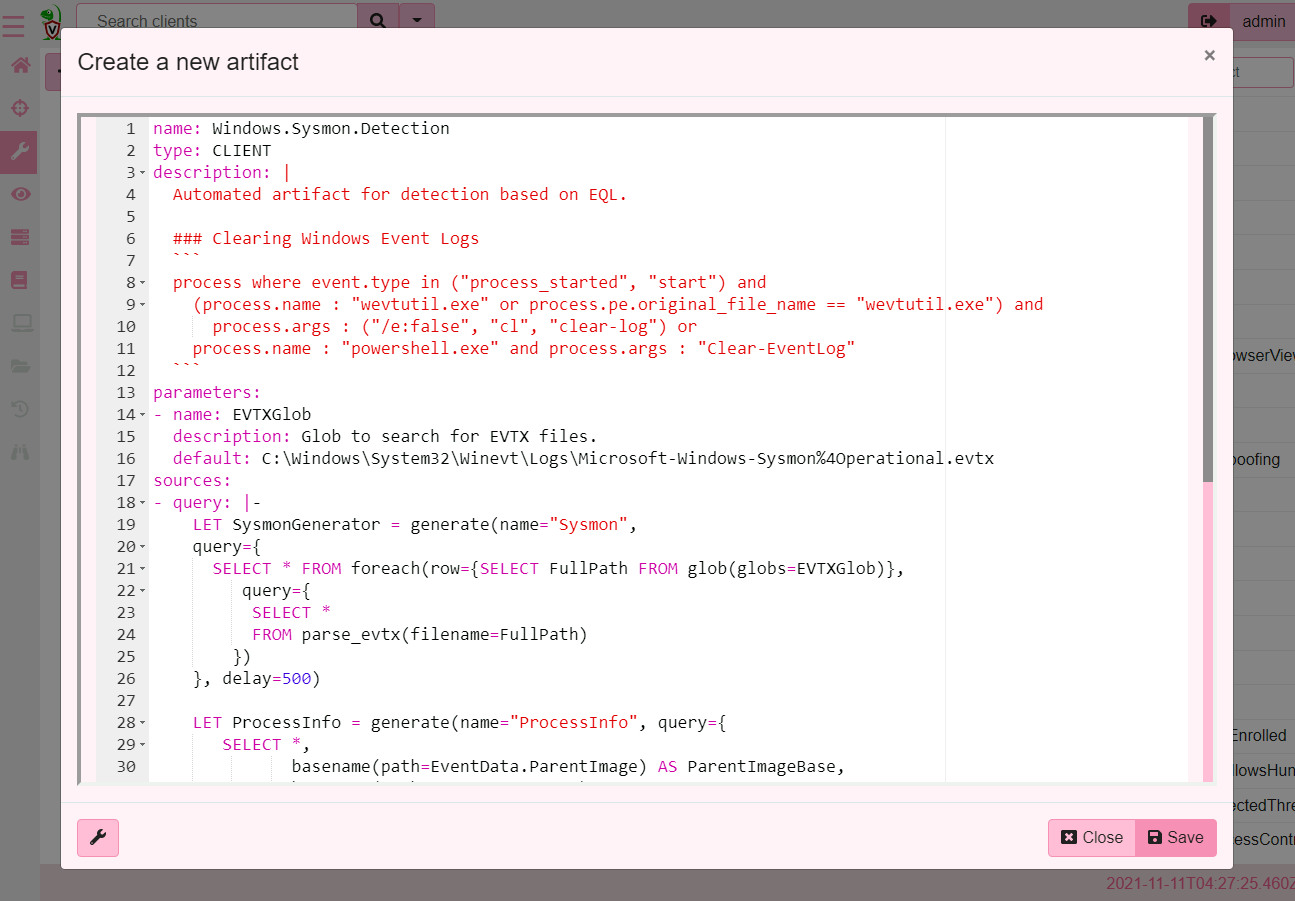
Now I will schedule the artifact for collection on my endpoint
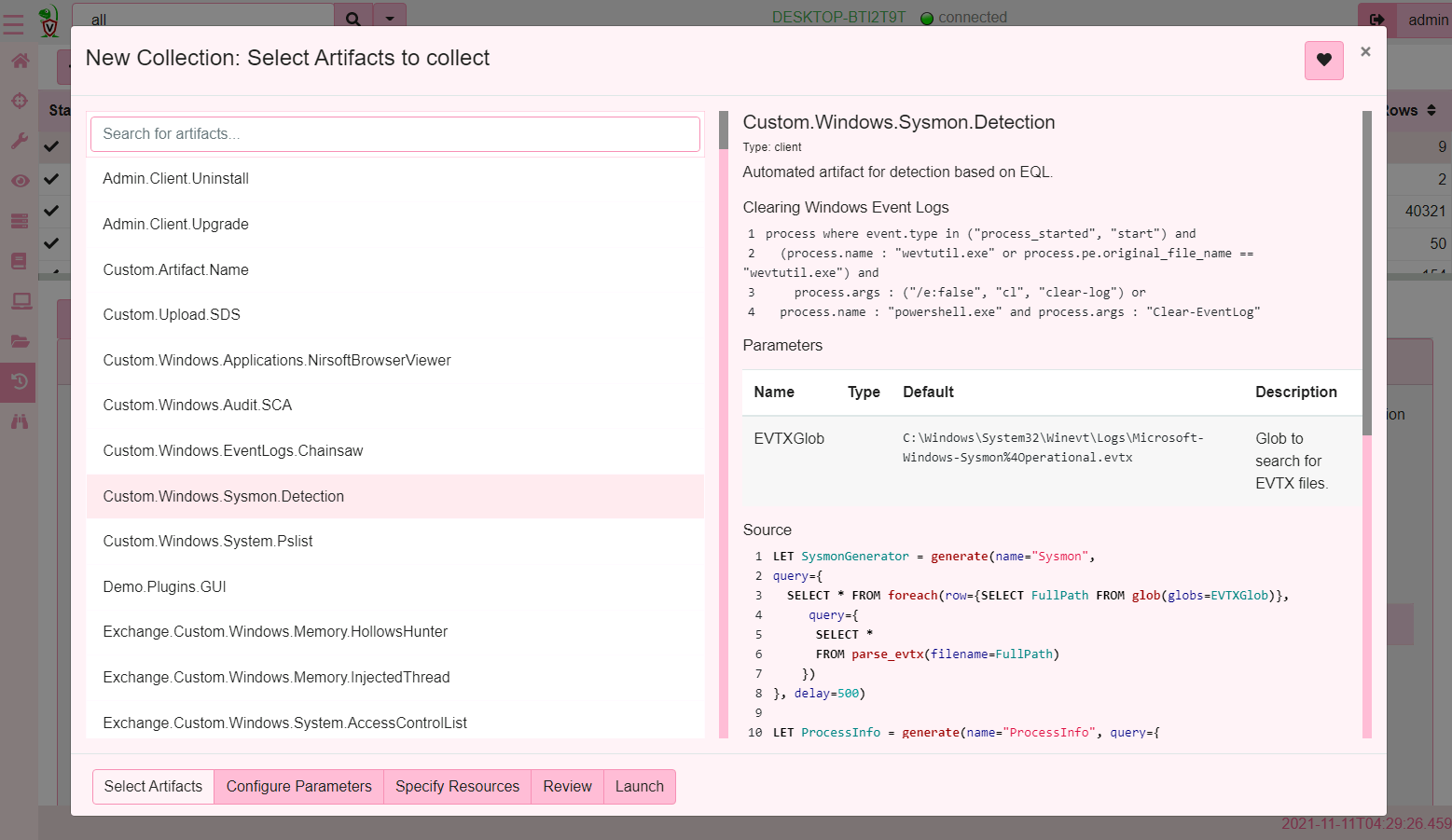
And in literally seconds, I find the system that triggered the rule and the command line that triggered it.
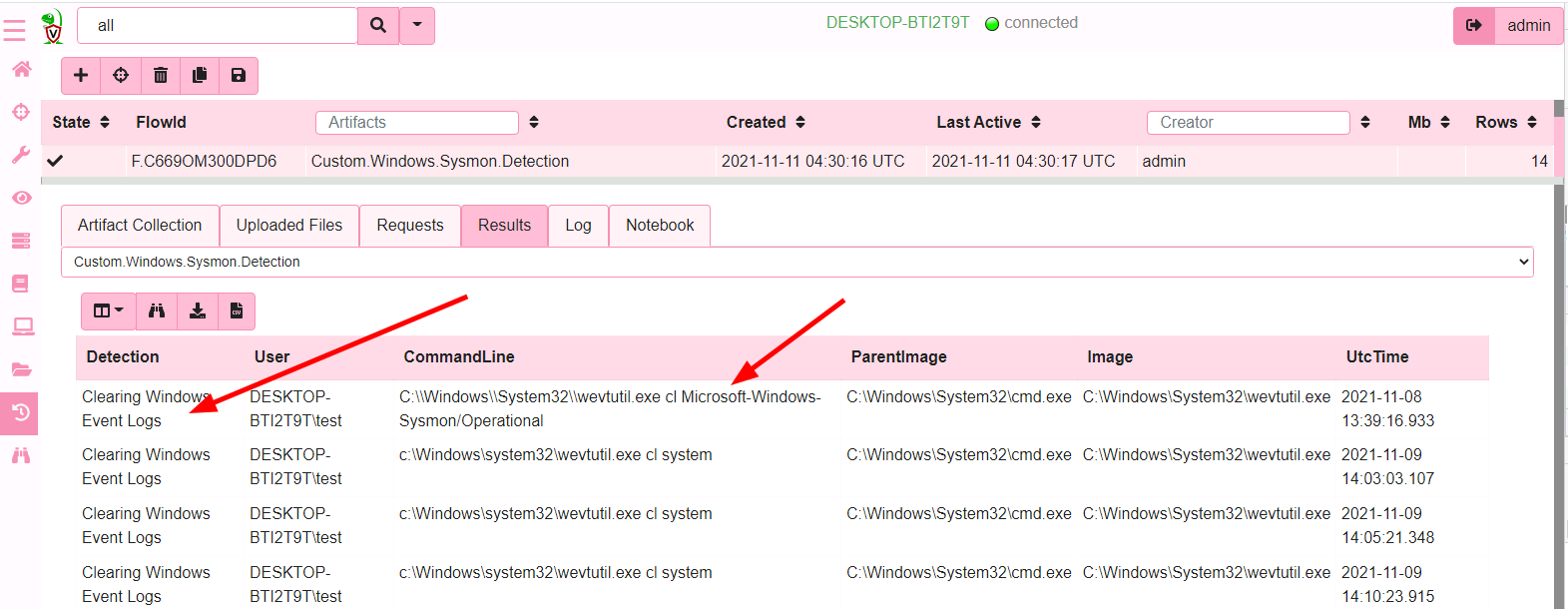
To search a large number of hosts, I can start a hunt with this artifact and in minutes find which of my hosts triggered the rule.
Adding more rules
We have seen how the EQL translates to a VQL detection query, but what if we have many rules? Lets convert the entire set of detection rules into a single artifact.
$ python3 parser/eql2vql.py -p SysmonEVTXLogProvider ~/projects/detection-rules/rules/windows/* -o /tmp/detection_vql.yaml
Created artifact 'Windows.Sysmon.Detection' with 165 detections
The new artifact applies all the detection queries simultaneously on all rows from the EVTX files. Collecting it again we have found some new detections!
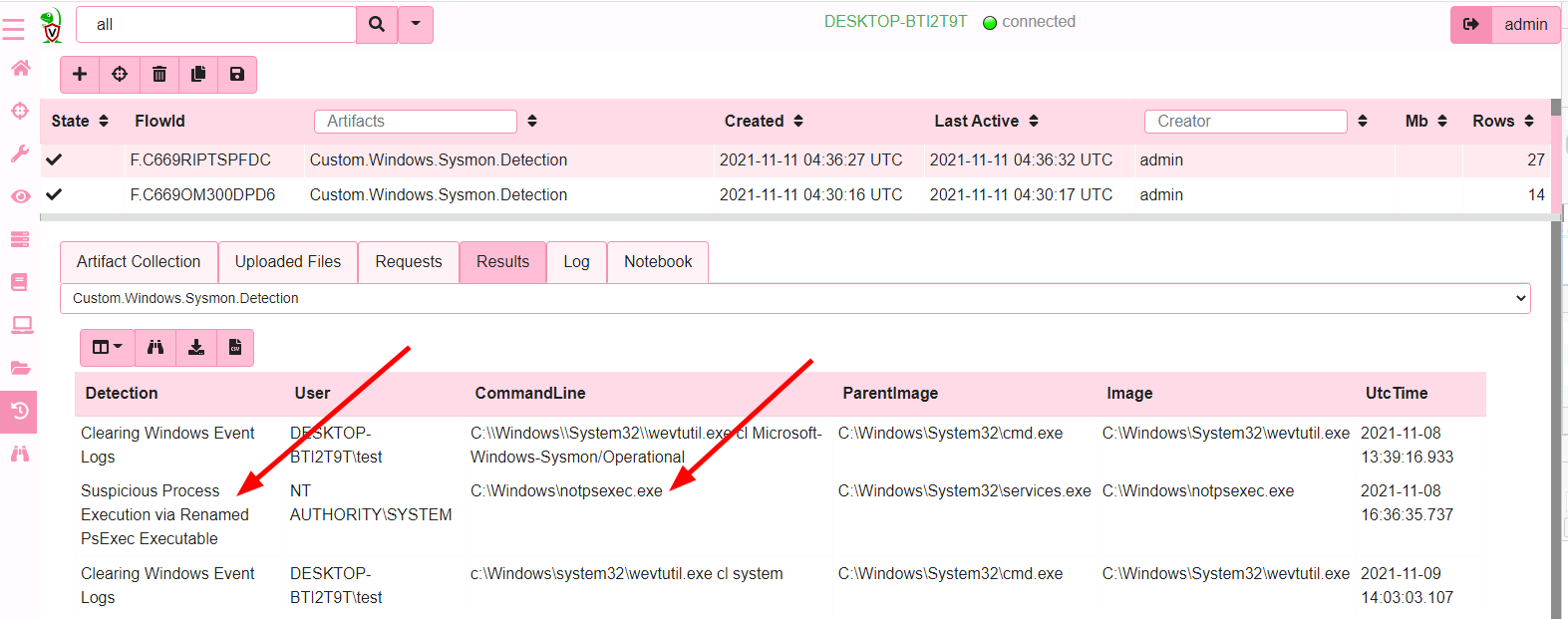
Real time detections
Velociraptor’s hunting capabilities make it a breeze for actively searching for signed of past compromise on endpoints. However what about real time alerting? It would be nice to receive immediate notification when a detection rule is triggered.
Velociraptor supports real time client monitoring via event queries. Event queries run constantly on the endpoint receiving rows from events.
We have previously explored how Event Queries can be used for real time monitoring and in particular how VQL can leverage Event Tracing for Windows (ETW).
Using EQL detections with real time monitoring
The eql2vql project contains a second provider that reads Sysmon
events directly from ETW sources. This bypasses the windows event log
system completely, and applies the VQL directly on real time ETW
events.
$ python3 parser/eql2vql.py -p SysmonETWProvider ~/projects/detection-rules/rules/windows/defense_evasion_clearing_windows_event_logs.toml -o /tmp/detection_vql.yaml
Created artifact 'Windows.Sysmon.EventDetection' with 1 detections
We have previously discussed how event logs can be turned off or disabled which would interfere with tools that rely on event logs directly. However, ETW sources still work, even if the event log itself is disabled.
This time we have used the SysmonETWProvider to source the Sysmon
events directly from Sysmon’s ETW subsystem:
LET SysmonGenerator = generate(name="Sysmon",
query={
SELECT dict(EventID=dict(Value=System.ID),
Timestamp=System.TimeStamp) AS System,
EventData
FROM watch_etw(guid='{5770385f-c22a-43e0-bf4c-06f5698ffbd9}')
WHERE get(field="EventData")
}, delay=500)
--- Rest of query is exactly the same as before
The only difference here is that the artifact produced is a client monitoring artifact so it can be installed on all clients permanently, continuously monitoring their Sysmon event source for the same EQL detections. As soon as an EQL rule matches, Velociraptor will emit a single row and send it to the server.
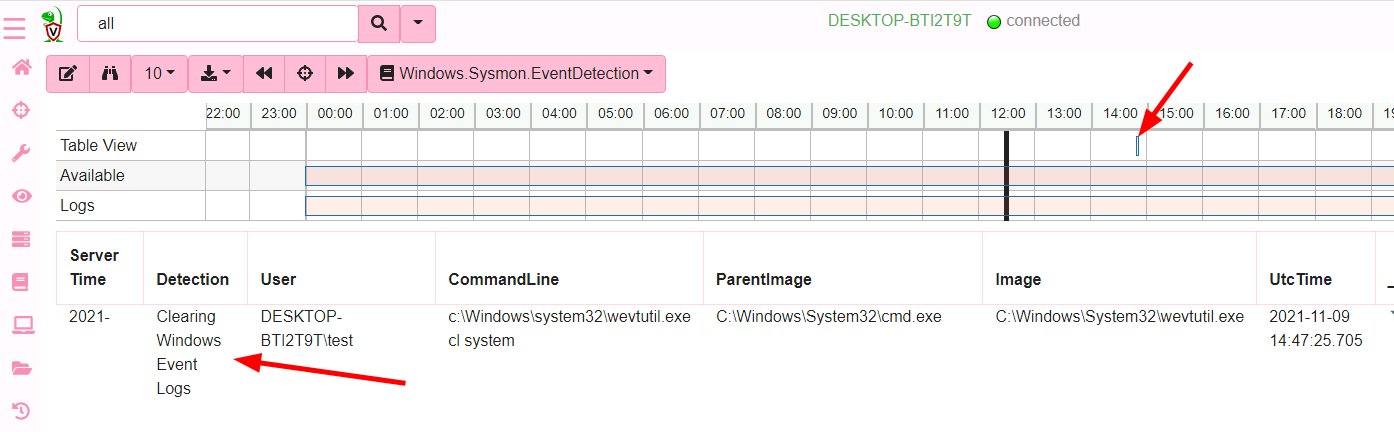
We can escalate such detections, through a number of mechanisms, such as Slack alerts, or escalate to an external case management tool like The Hive . See Server Monitoring for more information.
We can even use the resulting VQL artifact as a base for other queries to provide further enrichment and response capabilities.
The Velociraptor difference
In this blog post we discussed a current effort to port EQL detections to Velociraptor. Being able to automatically convert EQL detection rules into VQL allows us to apply these rules in a wider context - We can hunt a large set of EVTX files for past compromise, or apply the same rules in real time to allow the endpoint to autonomously detect and response without needing to be online or connected to the SIEM.
The main premise of Velociraptor’s value proposition is to push the processing to the endpoint. Instead of feeding all events from
thousands of endpoints to a central location and then using a high
performance database to churn though thousands of events per second,
Velociraptor simply runs the VQL query on each endpoint
independently and forwards only those high value detections to the
server. This solution scales very well because each endpoint is doing
it’s own independent detection and does not need to forward all
events to the server. What does get forwarded is a very high value
subset of events that typically indicate a successful detection!
Conclusions and further work
We are still working on the EQL to VQL conversion engine. Currently not all EQL syntax is fully converted to VQL yet so some detection rules can not be converted. We hope that with time we build enough coverage to make the conversion as accurate as possible.
Since VQL is a much more capable language with access to a lot more data (since it is running on the endpoint), we hope to build more accurate and powerful detection rules. For example by correlating information from the filesystem, NTFS analysis, Yara scans, memory analysis etc. These capabilities can build on the basic EQL detection rules to help eliminate false positives. At the same time we can draw on the existing body of work in detection rules available with EQL.
We decided to focus on EQL because it is fairly similar to VQL in spirit (both are query languages) so the conversion is a little easier. But there are other sources of threat intelligence such as Sigma which also output to EQL! A good coverage of the EQL capabilities will get us Sigma support as well.
I wanted to write about this effort and have the community help us in testing, further suggestions and other contributions, even in this very early stage. If you would are interested in improving endpoint detection technology, take Velociraptor for a spin! It is available on GitHub under an open source license. As always, please file issues on the bug tracker or ask questions on our mailing list velociraptor-discuss@googlegroups.com. You can also chat with us directly on discord at https://www.velocidex.com/discord