How can I save my favorite collections for the future?
Sometimes we tend to collect the same set of artifacts together,
possibly with some specific parameters. It gets tedious to constantly
reconfigure the New Collection interface with the same set of
artifacts.
This where the favorites feature comes in. We can save existing
collections including the artifacts collected and their
parameters. Then in future we just need to restore our collections
from our favorites.
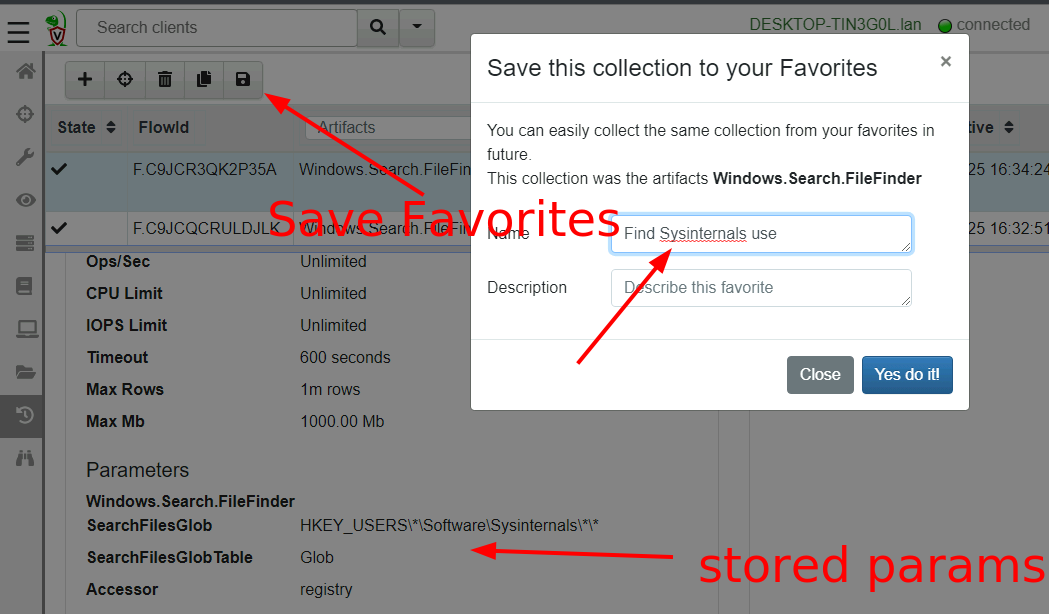
The favorite can be restored in future by simply adding a new collection, clicking the favorite button and searching for it.
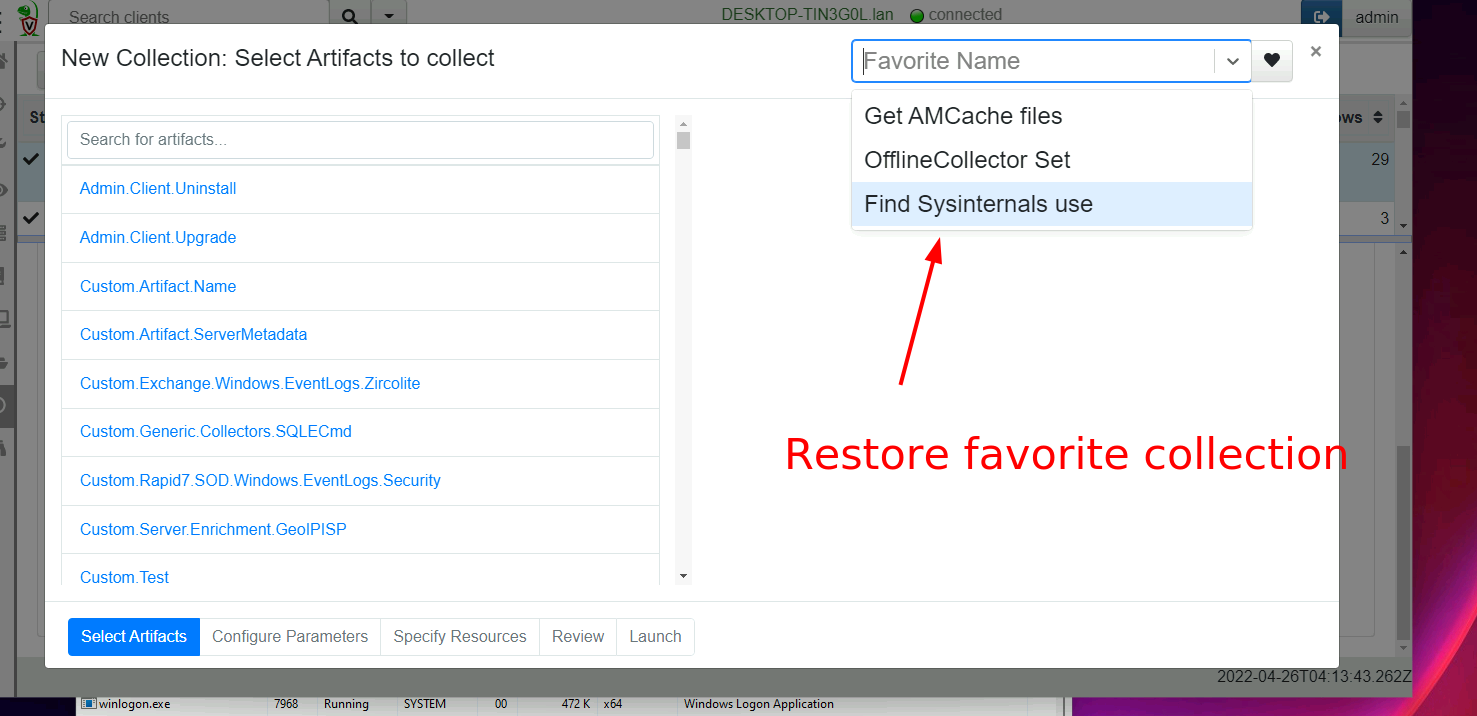
Creating favorites programmatically
Favorites are stored into the user’s profile, since each user might have a different set of artifacts they normally use.
It is possible however to create favorites using VQL with the favorites_save() function:
SELECT favorites_save(type="CLIENT", name="MyFavorite",
specs='''
[{"artifact":"Windows.Search.FileFinder",
"parameters": {
"env": [{
"key": "SearchFilesGlob",
"value": "HKEY_USERS/*/Software/Sysinternals/*/*"
}, {
"key": "Accessor",
"value": "registry"
}]}}]''')
FROM scope()
Note the spec parameter is a JSON encoded blob of the various
artifact parameters.
By including the VQL in a notebook, any user can collect it and install the favorites in their own profile.