JOIN in VQL
As mentioned previously, VQL does not support the JOIN operator. If
you are coming from a background in SQL you might be wondering how to
emulate a JOIN in VQL?
What is SQL JOIN anyway?
First what are JOIN operations in SQL?
In SQL, a JOIN is used to combine rows from two or more tables,
based on a related column between them.
To better understand SQL JOIN, we can work through an
example
of a JOIN SQL
query:
SELECT Orders.OrderID, Customers.CustomerName, Orders.OrderDate
FROM Orders
INNER JOIN Customers ON Orders.CustomerID=Customers.CustomerID;
The above SQL query selects rows from the Customers table matching
with rows in the Orders table, where the CustomerID field is the
same.
Replicating the example at
www.w3schools.com
,
assume the Order table is
| OrderID | CustomerID | OrderDate |
|---|---|---|
| 10308 | 2 | 1996-09-18 |
| 10309 | 3 | 1996-09-19 |
| 10310 | 1 | 1996-09-20 |
And the Customers table is:
| CustomerID | CustomerName | ContactName | Country |
|---|---|---|---|
| 1 | Alfreds Futterkiste | Maria Anders | Germany |
| 2 | Ana Trujillo Emparedados y helados | Ana Trujillo | Mexico |
| 3 | Antonio Moreno Taquería | Antonio Moreno | Mexico |
Let’s think about how to calculate our SQL query, which joins the two
tables on the CustomerID column.
One very naive approach is:
- Start with the
Orderstable, taking the first row:
| OrderID | CustomerID | OrderDate |
|---|---|---|
| 10308 | 2 | 1996-09-18 |
- Now scan the
Customerstable looking for a row whereCustomerIDis equal to 2, giving:
| CustomerID | CustomerName | ContactName | Country |
|---|---|---|---|
| 2 | Ana Trujillo Emparedados y helados | Ana Trujillo | Mexico |
Next we select the
OrderIDandOrderDatefrom the first table andCustomerNamefrom the second table.We then go back to step 1, choosing the next row in the
Orderstable, scanning theCustomerstable again etc, until all the orders are calculated.
Calculating the JOIN operation using the above algorithm is obvious
not efficient: If there are N rows in the Orders table, and M
rows in the Customers table, we will need to scan on the order of N x M rows. As the size of the tables increases this complexity grows
substantially.
Usually in SQL tables, we can add an index though. An index allows
us to find a row very quickly. For example, if there is an index on
the CustomerID column in the Customers table we can retrieve the
row with a given CustomerID in constant time. This speeds up the
operation significantly as we only need to process N rows instead of
N x M.
The SQL Query Optimiser is a part of the SQL engine which plans the
Query execution in such a way as to make best use of all available
indexes. Therefore in SQL, a JOIN operation allows the database to
utilize indexes to make the query much faster.
Using JOIN in VQL
In the previous example we saw exactly what a JOIN operation looks
like in SQL and how the database can utilize indexes to make the
operation very fast. In VQL, however all data is dynamic because our
data sources are plugins which calculate rows on the fly. Because we
dont have a static table, it means that we can not have a permanent
index on this data.
Therefore, VQL does not have indexes! As such, there is no benefit in a query optimizer because there are no indexes to leverage! In VQL, what you see is what you get - the query is executed exactly how it is written.
Let’s work through the exact same example as above and see how the
same JOIN operation can be done in VQL. You should replicate the
following yourself by copying the VQL into a notebook and getting the
feel of how these queries operate.
First we will load the tables as CSV files
LET OrdersTable = SELECT *
FROM parse_csv(accessor="data", filename='''
OrderID,CustomerID,OrderDate
10308,2,1996-09-18
10309,3,1996-09-19
10310,1,1996-09-20
''')
LET CustomersTable = SELECT *
FROM parse_csv(accessor="data", filename='''
CustomerID,CustomerName,ContactName,Country
1,Alfreds Futterkiste,Maria Anders,Germany
2,Ana Trujillo Emparedados y helados,Ana Trujillo,Mexico
3,Antonio Moreno Taquería,Antonio Moreno,Mexico
''')
Next we implement the naive algorithm as described above: For each
row in the Orders table we find the row in the Customers table
with the same CustomerID:
SELECT * FROM foreach(row={
SELECT *, CustomerID AS Orders_CustomerID
FROM OrdersTable
}, query={
SELECT OrderID, CustomerName, OrderDate
FROM CustomersTable
WHERE CustomerID = Orders_CustomerID
})
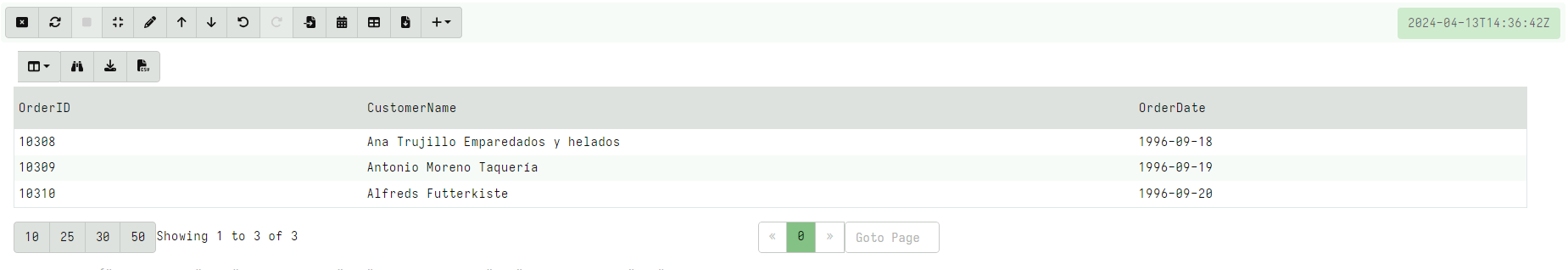
What about indexes?
The previous discussion showed how a JOIN in SQL is equivalent to a
foreach() VQL query, and admittedly even in SQL when there are no
indexes, the database will resort to a row scan yielding similarly bad
performance.
However, the advantage of SQL is in having indexes on tables! When an index is present, the JOIN operation will be very fast because step 2 in the above algorithm can utilize the index to quickly find the row with the required CustomerID.
Although VQL does not have permanent indexes (because the data is usually dynamic) it is possible to create an index for the duration of the query.
In VQL the index is provided by the memoize() function. This
function builds an index on the output of a query and retrieves a row
based on the index very quickly. Currently the index is in memory but
in future versions it may be file backed if needed.
Let’s use an index to speed up the foreach() query in the example
above.
LET CustomerIDLookup <= memoize(
key="CustomerID",
query={
SELECT CustomerID, CustomerName
FROM Customers
}, period=10000)
This builds an index of the Customers table keyed on the CustomerID
key. Since VQL data can be dynamic, the memoize() function allows to
define a freshness lifetime. After this period the index is discarded
and rebuilt. This allows VQL queries to adapt to evolving conditions
on the endpoint.
Now we can adapt the above algorithm:
- Scan the
Orderstable - Select the
OrderIDandOrderDatefor each order, - Fetch the row in the
Customerstable using theCustomerIDindex - Add the additional
CustomerNamecolumn
SELECT OrderID, OrderDate,
get(item=CustomerIDLookup, field=CustomerID).CustomerName AS CustomerName
FROM OrdersTable
What about other types of JOIN?
There are several variations of the JOIN operator but they all
basically boil down to looking up indexes (this is ultimately what the
database engine does anyway).
For example an INNER JOIN returns all the Orders as long as they do
have a Customer associated with them:
SELECT OrderID, OrderDate,
get(item=CustomerIDLookup, field=CustomerID).CustomerName AS CustomerName
FROM OrdersTable
WHERE get(item=CustomerIDLookup, field=CustomerID)
How does this compare to SQL?
The important takeaway from this article is that the main difference between SQL and VQL are not due to the limitations in the languages, but because the basic assumptions are different. SQL operates on static tables with data that does not change. Therefore it is possible to build long lived indexes that can be queried many times.
With dynamic data this is not possible - indexes need to be rebuilt on
the fly for the duration of the query. For example if we want to
lookup a process by PID, we have to memoize() the process listing at
the start of the query, then query it multiple times during the rest
of the query. We need to be aware that processes start and stop all
the time, hence the process listing will become stale so will need to
be refreshed.
Building the indexes takes a certain amount of time so it only makes sense if they will be frequently queried.