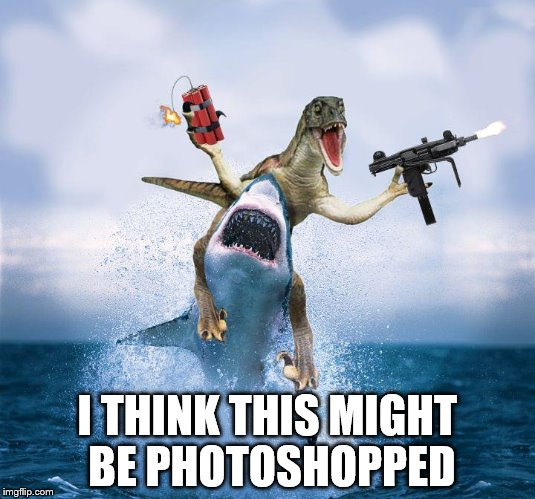Velociraptor Overview
Velociraptor is a unique, advanced open-source endpoint monitoring, digital forensic and cyber response platform.
It was developed by Digital Forensic and Incident Response (DFIR) professionals who needed a powerful and efficient way to hunt for specific artifacts and monitor activities across fleets of endpoints. Velociraptor provides you with the ability to more effectively respond to a wide range of digital forensic and cyber incident response investigations and data breaches:
- Reconstruct attacker activities through digital forensic analysis
- Hunt for evidence of sophisticated adversaries
- Investigate malware outbreaks and other suspicious network activities
- Monitory continuously for suspicious user activities, such as files copied to USB devices
- Discover whether disclosure of confidential information occurred outside the network
- Gather endpoint data over time for use in threat hunting and future investigations
VQL - the Velociraptor difference
Velociraptor’s power and flexibility comes from the Velociraptor Query Language (VQL). VQL is a framework for creating highly customized artifacts, which allow you to collect, query, and monitor almost any aspect of an endpoint, groups of endpoints, or an entire network. It can also be used to create continuous monitoring rules on the endpoint, as well as automate tasks on the server.
The Velociraptor Philosophy
Traditional DFIR procedures typically follow the following high level phases:
Acquisition: In this phase the investigator collects all the raw data for example, memory or disk images.Post Processing: In this phase the investigator runs various scripts and tools to extract high level information from the raw data.Analysis and Reporting: In this phase the investigator looks through the data reported in the previous step and extract information relevant to the specific case.
When experienced DFIR professionals are first introduced to
Velociraptor, they proceed to use it this traditional
workflow. However, they soon find out that this process simply does
not scale and it is not effective. For example, acquiring a basic
triage collection ($MFT, event logs, USN Journal etc) might be
several Gb in size. This size is manageable for one or a few hosts,
but collecting these across 100,000 hosts is simply not viable!
Velociraptor’s philosophy is different: We treat the source of truth as the actual endpoints. We then pose targeted queries of these endpoints aiming to directly progress the investigation.
Rather than collecting all the data into a central location and then running queries on that, we push the queries to the endpoints and parse artifacts directly on the endpoint itself.
When reading the rest of the documentation on this site, bear in mind the following:
Queries should be targeted and return high value data if possible.
- E.g. instead of collecting all event logs, use targeted Sigma rules to highlight only important events.
Aim to reduce the amount of post processing on the server as much as possible.
- E.g. Instead of parsing the
$MFTon the endpoint and then filtering it on the server for the time range of interest, directly time box the MFT on the endpoint to only deliver relevant files.
- E.g. Instead of parsing the
Think about why you want to collect a certain artifact, not what the artifact is and how to parse it.
How to get started with Velociraptor
For a new user with no prior knowledge of Velociraptor, we recommended that you follow this learning path:
Start by understanding what Velociraptor is and its purpose as a DFIR and endpoint monitoring tool. Learn about its core function of collecting endpoint information using VQL (the Velociraptor Query Language). Training videos and initial documentation provide this foundational knowledge.
Learn how to install and set up Velociraptor, starting with a simple local deployment, perhaps on a Windows VM for familiarity. The documentation, especially our Quickstart Guide, and training sessions cover installation and deployment basics.
Become familiar with the Velociraptor GUI. Learn about Artifacts and get familiar with using the Artifact Collector flow in the GUI to run some of the many built-in artifacts on a single host. This demonstrates the tool’s capabilities and how to gather data without immediately needing to write queries. Explore the artifact documentation to understand the different artifact types and capabilities.
Once you are comfortable running existing artifacts, dive into the Velociraptor Query Language (VQL). This is a crucial step to unlock the tool’s full potential. Resources like the VQL Fundamentals documentation and dedicated training videos are recommended. Practicing with simple examples in a notebook is a good way to learn. Becoming familiar with the “VQL mindset” is an important aspect.
After building a foundation in VQL, explore more advanced topics. This includes writing custom artifacts, understanding the client/server architecture in more depth, learning about enterprise deployment considerations (performance, resources), client monitoring, hunting, incident response features like quarantine, and how to integrate with other tools. The VQL reference documentation and community discussions offer insights into specific functions and plugins. Throughout this learning journey, you are encouraged to consult the extensive documentation available on the Velociraptor website, including the main documentation pages, the VQL reference, the knowledge base, the blog, and training materials. Engaging with the community, such as on Discord, is also a valuable source of help and examples.