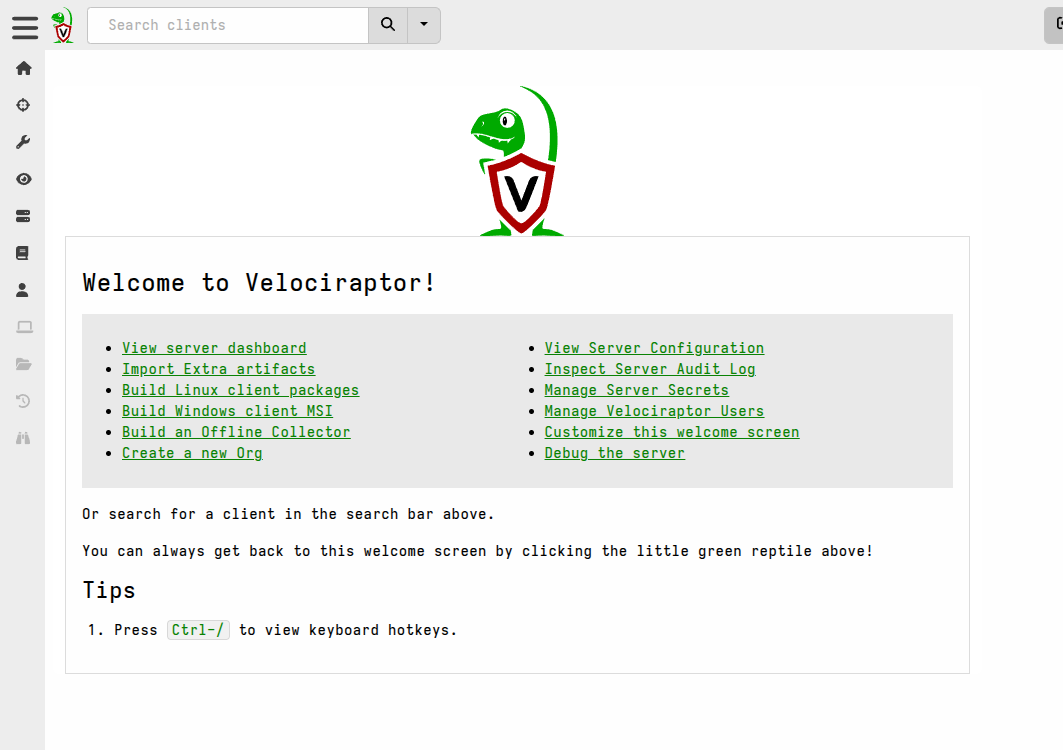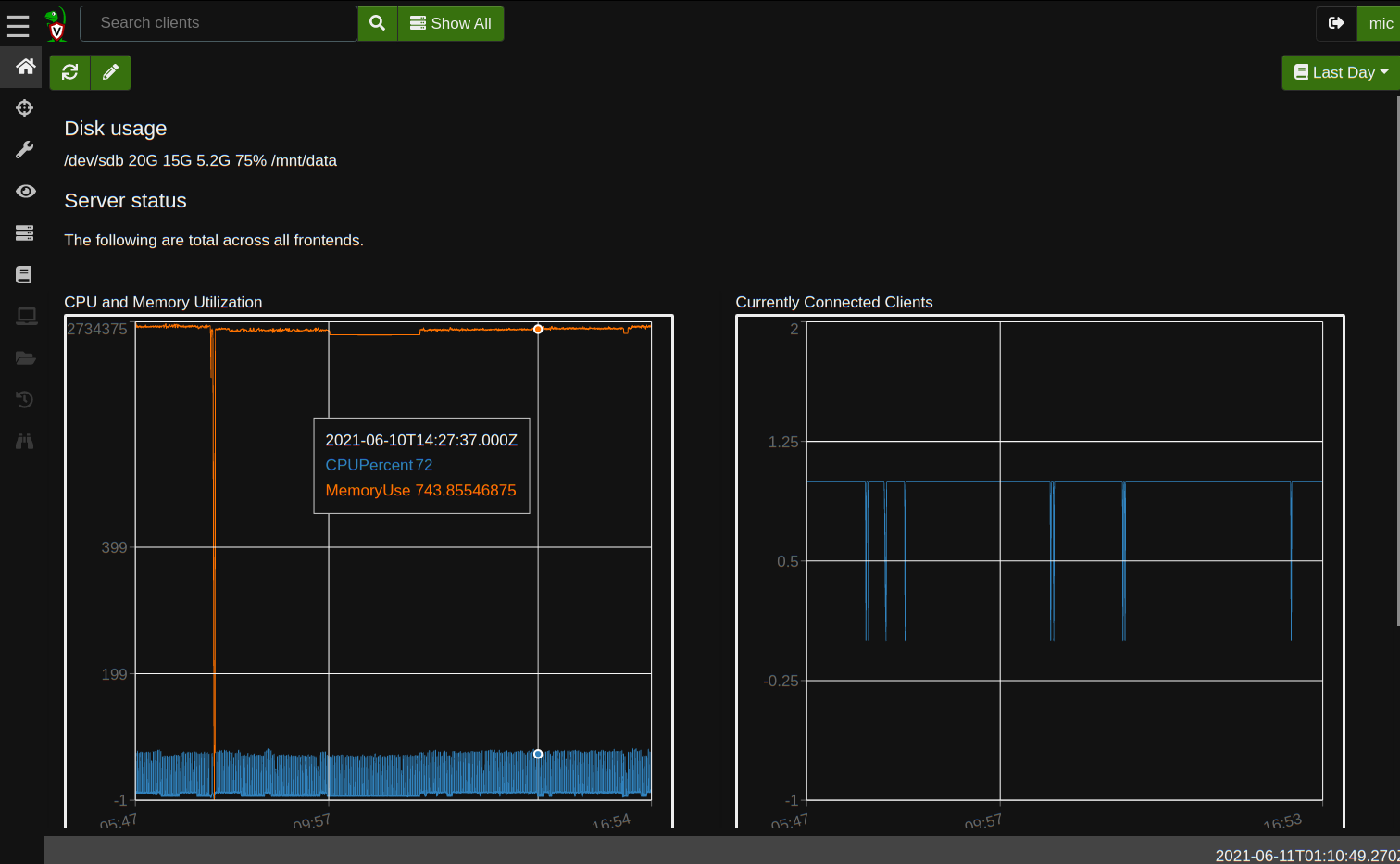Customizing the GUI
Certain pages in the GUI allow for customization. The layout and content of these pages are defined in corresponding Velociraptor artifacts . These artifacts contain templates written in Go’s templating language that then produce the HTML that the user ultimately sees and interacts with.
The artifact specifies a template containing markdown plus elements written in the Go Template Language. This allows you to also include VQL queries (server-side only, since this is where the templates are run!) in your template, and display the results in tabular or various graphical formats.
Customizing GUI content does require a reasonable degree of understanding of HTML as well as of Go’s templating language. Typically customization amounts to small tweaks where you might make a change to the layout or customize specific elements that you don’t like, although extensive customization can be done if you really need to.
There are many excellent guides to templating and HTML available on the internet and for that reason this is not intended to be a tutorial on those topics.
If this is all new to you, you can still experiment by changing one small thing at a time. Because the customization is done via a custom artifact, if you mess it up you can always delete the custom artifact and Velociraptor will then revert to using the default built-in one!
Which pages can be customized?
Currently there are 3 pages in the GUI that support full customization.
These, and their corresponding artifacts, are:
Including image content
The GUI is not served from disk which means that, by default, you cannot place images on disk and expect them to be picked up and served like a typical web server. Images that the GUI uses are compiled into the binary as static web assets and then served from memory.
So what do you do if you want to include custom images? Well there are a few options to consider:
It is possible to include links to images from external locations using the
<img>HTML tag, although this may be problematic if there is proxying or content filtering in your network environment, or if the external image hosting is unreliable or slow.If you are doing extensive customization or customization that requires compiling your own server binary then these images can be included in the source tree under
gui/velociraptor/src/publicwhich will then serve these as static assets.The config allows for serving static files from a disk location using the GUI.reverse_proxy.url setting. For example, to serve the image located at
/opt/www/foo.pngso that it’s available using<img src="/images/foo.png">you can add the following to your server config:GUI: reverse_proxy: - route: /images/ url: file:///opt/www/ require_auth: trueFor inclusion of one or two small images it is possible to add them to the artifact itself, which can be done by encoding them and embedding them as data URIs inside the template section of the artifact. The benefit of doing so is that the custom artifact is then self-contained and portable. The downside is that the embedded images may take up a quite a bit of space in the artifact and therefore might not be very visually pleasing. Here is an example of what that would look like:

An image embedded as a data URI As mentioned, this approach is generally better for small images for example SVGs which are more compact than their equivalent raster format representations. However all image formats that modern browsers support should work as data URIs. There are online tools that will help you create a data URI from an image and wrap it in an
<imag>tag.
Regardless of the method you choose, you will then see your image on the customized page.
For our GUI templates we use Go’s text/template package, not the html/template package. In addition some sanitization is applied to the resultant HTML for security reasons, so not all HTML tags and features are available.
Create sidebar links and context menus for external resources
You can add custom sidebar links and context menu items for all users via the config file, or specifically for each user via VQL.
Sidebar links are just a quick way of navigating somewhere. Usually this is to an external website, but it can also be used for linking to a specific page within the Velociraptor GUI.

Context links allow sending the data in any table cell to an external service.
Custom links specified per users are merged with those specified globally in the
config, plus with the default links. If you want to hide the default links, you
can add a custom link with the same Text as the default field and set the link
to Disabled.
Adding links for all users
Custom links can be specified globally (for all users) via the server config. These are defined in the GUI.links config section.
The config reference explains what fields and values can be used when creating a GUI link. The same fields and values are used when creating links for specific users via VQL, except that they are then formatted as a VQL dict rather than in YAML format.
Here is an example of a custom sidebar link that will take users to the Velociraptor repo on GitHub:
GUI:
links:
- text: Velociraptor repo
url: https://github.com/Velocidex/velociraptor/
icon_url: data:image/svg+xml;base64,[...omitted for brevity...]
type: sidebar
new_tab: true
disabled: false
The following example will create a context link that will send cell data to a Brave search:
GUI:
links:
- text: Brave
url: https://search.brave.com/search
type: context
parameter: q
disabled: false
icon_url: data:image/png;base64,[...omitted for brevity...]
Adding links for specific users
Links are added for individual users using the user_options VQL function.
The user_options function is typically used together with the
gui_users
plugin, to enumerate
the user accounts and then (possibly conditionally) update their preferences.
The account used to update preferences for other users needs to be a server
administrator.
As mentioned above, user-specific links are merged with global links, including the default ones.
To include icons with your custom links they need to be added as Data URIs, which means the image (jpeg, png, or svg) need to be base64 encoded. While there are many online tools that can do this, conveniently we can also do this in a notebook using VQL!
The following VQL will read an image file from the local filesystem, encode it, and output it in the format that’s needed for the YAML config.
LET icon <= SELECT "data:image/svg+xml;base64," + base64encode(string=Data) AS icon_url
FROM read_file(filenames="/home/user/github-square.svg")
SELECT serialize(format="yaml", item=icon[0]) AS icon_url_yaml FROM scope()
Developing custom themes
We try to provide enough themes so that at least one will satisfy your tastes, but if you have a very specific requirement we’ve built Velociraptor’s GUI in such a way that adding themes is not too difficult if you have experience with CSS development.
Each theme is just a CSS stylesheet. The currently included theme files can be viewed here .
Developing custom translations
Velociraptor is designed so that additional languages can be added to the GUI relatively easily in a modular way.
Each user is able to independently select their preferred language in their user preferences , amongst other preferences such as theme and their local time zone.
We already support English, German, Spanish, Portuguese, French, Japanese, and Vietnamese, but we welcome assistance in supporting other languages that we haven’t got covered yet. If you would like to contribute towards supporting additional languages then please reach out to us on Discord.