Deployment Overview
Velociraptor offers many deployment options that allow us to operate in all kinds of environments.
There really is no single “right” way to use Velociraptor, so in this section we’ll describe the commonly used (and therefore recommended) deployment modes. We’ll guide you through the main decisions that you’ll need to make, and point you to additional resources for less commonly used features and options.
If you just want to get a simple deployment up and running then please see our Quickstart Guide .
If you’re really in a hurry you can start a self-contained Instant Velociraptor on your local machine which will allow you to experiment and get a feel for how Velociraptor works.
These deployment steps apply to open source Velociraptor only. Read the InsightIDR documentation to learn more about how Velociraptor is deployed with the Rapid7 Insight Platform.
Typical Deployment
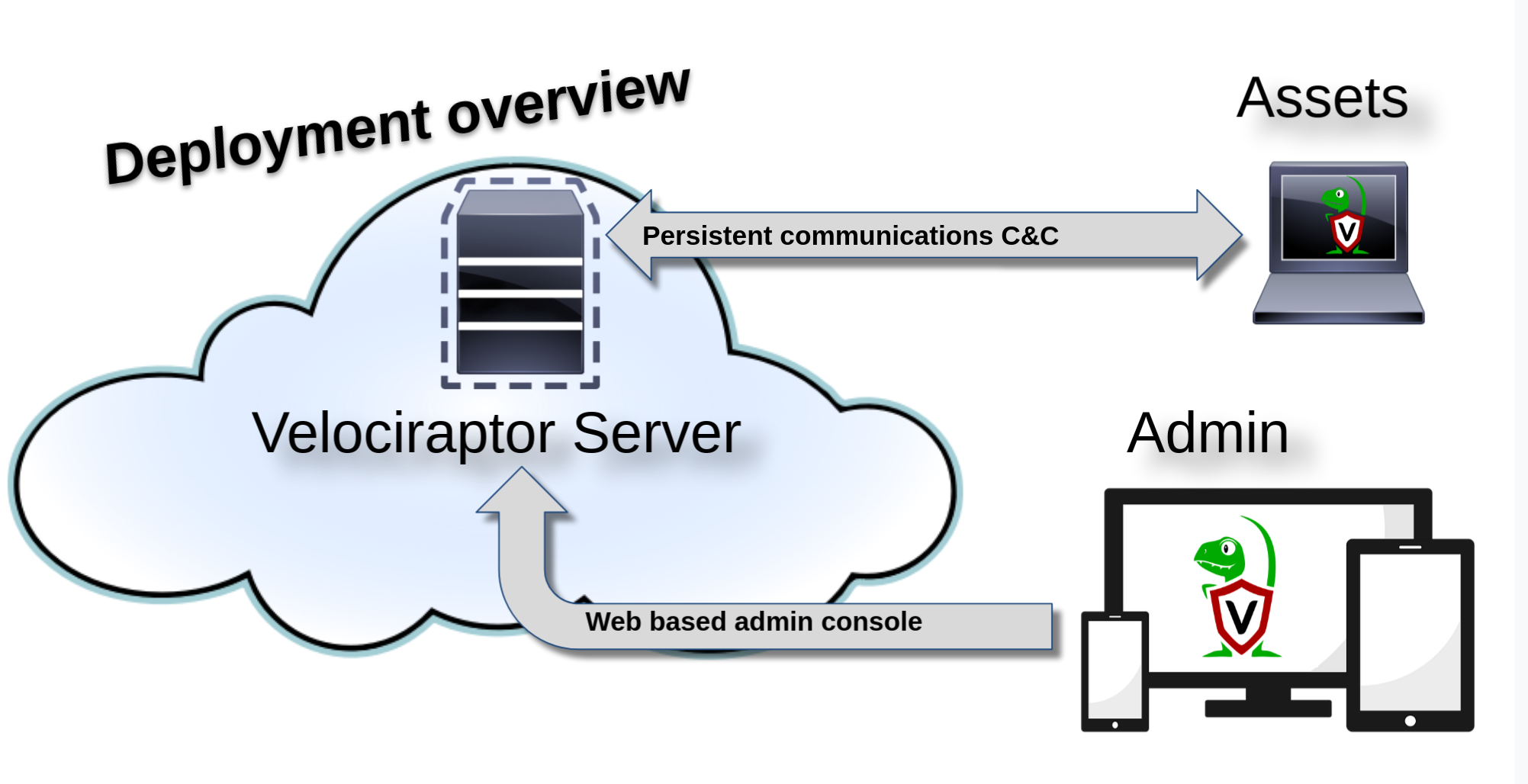
We use the following terminology for Velociraptor’s main components:
- A Client is an instance of Velociraptor running on the endpoint, that is it’s our endpoint “agent”.
- The Frontend is the server component that communicates with the client.
- The GUI is the web application server that provides the administrative interface.
- The API is our gRPC-based API server.
Each deployment relies on a unique configuration file, which include information such as connection URLs, DNS names, and unique cryptographic keys. Since key material is unique to each deployment, one Velociraptor deployment cannot connect with another deployment.
The Velociraptor Server is typically deployed on a cloud VM and runs a number of components as separate threads. The server provides an Admin UI - a Web application that can be used to control Velociraptor and orchestrate hunts and collections from the endpoints.
The endpoints themselves run the Velociraptor Client, typically installed as a service. Velociraptor Clients maintain a persistent connection with the server. This allows the client to execute tasks issued by the server in near-realtime. Many other solutions rely on periodic polling between endpoint and the server leading to latency between issuing a new task and receiving the results - not so with Velociraptor!
Velociraptor does not use any external database - all data is stored within the server’s filesystem in regular files and directories. This makes backups and data lifecycle management a breeze. You do not need any additional infrastructure such as databases or cloud storage services. Due to it’s file-oriented design, Velociraptor is compatible with distributed file systems such as Amazon EFS, Google Filestore or generic NFS.
A typical deployment includes the following steps:
- Plan your deployment and generate a configuration file for the server which includes the main configuration options.
- Create a server installation package that includes the generated configuration file.
- Set up a VM or a physical server to host the server component.
- Install the server package. Once installed you will be able to access the Admin GUI and front end.
- Create client installation packages for your target operating systems (for example, MSI for windows).
- Deploy the client installation packages using your preferred deployment solution.
Deployment Platforms
Velociraptor only has one binary per operating system + architecture combination. We do not have separate client binaries and server binaries. The binary can act as a server, a client or a number of utility programs depending on the command line parameters passed to it.
While this technically allows you to run the server or the client on any platform that we have a binary for, please note that the server is only fully supported on Linux. This is mainly due to performance considerations inherent in other platforms such as Windows. However for non-production deployments - for example evaluation, development or testing - it might be convenient for you to run the server on a different platform, and you may decide to do so, but please keep in mind that for production deployments the server should run on Linux. Issues with other platforms will receive limited support.
Binaries for the the most common platforms and architectures are available on our Downloads page.
Deployment Milestones
At a high level, deploying Velociraptor consists of 3 tasks: setting up a server, deploying clients, and granting user access to the server’s web UI.
Task 1: Deploy a Server
- Choose the deployment options that work best for you and install your server.
Task 2: Authorize Users
- Grant users access to the Velociraptor server’s web UI
Task 3: Deploy Clients
- Deploy clients
on your endpoints
using one or possibly a combination of the following methods:
- Run clients interactively
- Install the client as a service using a custom installer package
- Agentless Deployment
- Create and run “offline collectors” (which are essentially out-of-band clients)
Other ways to use Velociraptor
While deploying Velociraptor in client-server mode, as described above, is the recommended deployment model and typical of most deployments, Velociraptor’s extensive capabilities can also be used in innovative and unconventional ways - even ones we haven’t thought of yet!
There isn’t a single prescribed way to use Velociraptor. We would love to hear about your creative ideas and unusual use cases so we can continue to make Velociraptor better for everyone.
The following are some other (less conventional) ways that you can use Velociraptor.
“Instant Velociraptor”
If you want to instantly start a Velociraptor instance for evaluation, learning, experimentation, testing, or any another reason, you can run “Instant Velociraptor”. This is a fully functional, self-contained Velociraptor system on to your local machine. In this mode of operation you’ll get the server plus a single client running within the same process on your machine. All the necessary configuration is taken care of automatically. With a single command you can be ready to dive right into the fun stuff!
To do this, download the Velociraptor executable for your
platform from the Downloads page
and run the gui CLI command.
./velociraptor gui
velociraptor.exe gui
./velociraptor gui
Since this mode is not intended to be a production server, it is fine to run this on any platform. The client capabilities do vary per platform, but the server component is identical across platforms. This mode is especially useful for testing and artifact development because it allows you to run VQL directly on the target operating system via Velociraptor notebooks .
In this mode:
- The server only listens on the local loopback interface.
- The client connects to the server over the loopback.
- A data store directory is set to the user’s temp folder, unless specified otherwise (see note below).
- A single administrator user is created with the username
adminand passwordpassword. - The default web browser is launched with those credentials to connect to the GUI.
By default the gui command uses the temp folder as it’s data store (by default
a subfolder named gui_datastore). The gui command also automatically creates
new server and client configuration files in this datastore folder. This allows
you to re-run the gui command and get the same working environment with
persistent data.
However some operating systems clean out the temp folder periodically or during
a system reboot, in which case your environment and data will NOT persist (i.e.
it will be lost). To avoid this you can specify a different data store directory
using the --datastore flag and point it to a location where your data will be
persisted. If at any time you want to start with a fresh instance you can either
delete the old datastore folder or point it to a new folder using the
--datastore flag.
Command line investigation tool
We can run any VQL query or any Velociraptor artifacts from the CLI and optionally write the results to local files. Using this capability it’s possible to use Velociraptor as a command line DFIR “Swiss Army Knife” or build it into forensic data processing pipelines.
Most CLI-based forensics tools perform a specific, limited set of functions. However with Velociraptor’s CLI you have full access to VQL and all the functions and plugins that Velociraptor provides. So this capability can be used to inspect a live system or analyze acquired file-based forensic artifacts, for example Sqlite databases or event logs.
The CLI provides the following commands which support this mode of operation:
The query command
The query command accepts any VQL query and runs it against the local system.
The results can optionally be written to file in a variety of formats.
Example:
velociraptor.exe query "SELECT * FROM pslist()" --format jsonl --output pslist.json
The artifacts command
The artifacts collect command runs any Velociraptor artifact
which can contain one or more packaged VQL queries.
You can use artifacts list to list the available artifacts, and
artifacts show to view the contents of a specific artifact.
artifacts
list [<flags>] [<regex>]
show <name>
collect [<flags>] <artifact_name>...
All the built-in Velociraptor artifacts are available within the binary.
Custom artifacts can be used too by pointing the binary to a folder containing
these artifacts using the --definitions flag.
As with the query command, the results can optionally be written to file in a
variety of formats.
Examples:
velociraptor.exe artifacts list ".*Audit.*"
Server.Audit.Logs
Windows.System.AuditPolicy
velociraptor.exe artifacts show "Windows.System.AuditPolicy"
name: Windows.System.AuditPolicy
description: |
Artifact using auditpol to retrieve the logging settings
defined in the Windows Audit Policy.
Use this artifact to determine what Windows event logs are audited
and if there are any discrepancies across the environment.
type: CLIENT
...
velociraptor.exe artifacts collect "Windows.System.AuditPolicy" --format json --output auditpol.json
“Instant Velociraptor” as a local investigation tool
While Instant Velociraptor is normally used for testing or demonstrations, it can actually be used as a standalone GUI-based forensic tool.
The gui command starts the server and a single client within a single process.
This client is no different from one that’s separately deployed, and can be used
to interrogate the local system as you would do for any remote client.
Obviously this idea is not suitable for all investigation scenarios as the server component will need to write data to it’s datastore. Also, using a web browser on the target machine and any other activity risks polluting the forensic data. If these risks are acceptable to you, you may still want to minimize them by:
- locating the datastore on an external drive using the
--datastoreflag. - changing the writeback and tempdir locations in the client config to also be on an external drive.
“Instant Velociraptor” as an desktop environment for analysts
Instant Velociraptor can also be used as a standalone graphical forensic desktop environment, for acquired forensic artifacts.
Velociraptor notebooks have access to the local filesystem, and can therefore read any files within it and work with the extracted data.
In addition to forensic artifacts you can also read the most common text-based
file formats, for example json or csv, and then work with that data in the
notebook interface. In this way Velociraptor notebooks can function very
similarly to Jupyter notebooks
with the
Python Pandas
library,
which were indeed a significant inspiration for Velociraptor notebooks.
In this mode of operation, the client component may not be needed and you can
disable it by adding the --no-client flag to the gui command.
However the client component may be useful if you want to use
remapping
which will allow
you to inspect and analyze disk image files using Velociraptor’s dead disk
feature. The gui command creates the client config file in the datastore
folder, to which you can add the remapping config, if needed.
Standalone offline collectors
Offline collectors are usually created with the expectation that the data will be imported into a Velociraptor server, but this doesn’t have to be the case. You may just be interested in extracting the data and working with it elsewhere using other tools. In that case the only reason for having a Velociraptor server is to create the offline collector, and you can use an Instant Velociraptor for that purpose.
It’s important to note that Velociraptor offline collectors have all the capabilities of a normal Velociraptor client. They are not limited to doing file acquisition! You can run any Velociraptor artifact, including custom ones, and the results are written to jsonl formatted files (and/or CSV format, if you prefer) which can be read by most data processing tools.
As a variation on this idea, you can import the offline collection archives back into the standalone (i.e. non-networked) Instant Velociraptor, and work with them the same as you would with data collected from network-connected clients. That is, an Instant Velociraptor deployment using only offline collectors amounts to a sneakernet Velociraptor deployment!
What’s next?
- Quickstart Guide
- Server Deployment
- Organizations and Multi-tenancy
- Deploying Clients
- Velociraptor Security Configuration
- Server Performance and Monitoring
- Troubleshooting and Debugging
- Configuration file Reference
The goal of this guide is to help you get a Velociraptor server deployed with one or more clients, as quickly and simply as possible.
The Velociraptor server will be configured to use self-signed SSL certificates and Basic authentication, which is a relatively simple configuration scheme suitable for short-term (e.g. testing/evaluation) non-production use, ideally on a private network.
For production deployments, Single Sign-on (SSO) authentication is strongly recommended. However it requires a slightly more complicated certificate scheme and public DNS configuration. To explore these other options please see the Deployment section.
How to plan and implement your server deployment
Velociraptor supports multiple orgs in a full multi-tenancy configuration.
How to run, and optionally install, clients on the most common platforms.
Velociraptor is a highly privileged service with elevated access to thousands of endpoints across the enterprise. It is therefore crucial to secure the deployment as much as possible.
In this page we discuss some of the performance limitations of the platform. It is important to understand how performance affects the framework and how Velociraptor manages finite resources to scale up efficiently.
Sometimes things don’t work when you first try them. This page will go through the common issues encountered when deploying Velociraptor clients, and the steps needed to debug them.
This is an annotated server.config.yaml with complete explanations for all options currently available.