Calling artifacts from VQL
In Velociraptor, artifacts encapsulate VQL queries, making them reusable and shareable. A key feature is the ability to call one artifact from within the VQL of another artifact. This allows for building modular and composable collections.
Artifacts can be called directly from other VQL queries as if they were a VQL plugin. This allows you to chain artifacts together or use one artifact’s results as input to another.
Each called artifact returns it’s results to the calling artifact’s source. Ultimately each source in the calling artifact returns all the consolidated results as a single table.
The consolidated result sets from called artifacts could possibly have columns which differ per row, due to different queries being run in each of their sources. In that case the GUI will likely have trouble detecting and displaying all columns, so specifying column_types on the top-level artifact is highly recommended in this situation.
By creating an artifact that calls one or more other artifacts, you are essentially creating a wrapper artifact . When used in this way the called artifacts can be specially designed utility artifacts or any other artifacts.
Artifacts can also be called from VQL within notebooks . However, since notebooks run on the server, this means that any artifacts called from notebooks will also run on the server. If you want VQL in a notebook to schedule a collection on clients then you should use the collect_client plugin, or else create and launch a hunt using the hunt function to target multiple clients.
It’s worth noting that while this special plugin allows calling the VQL logic
from other artifacts, using it directly in certain contexts – such as the “VQL
shell” which is based on the Generic.Client.VQL artifact, or in notebooks –
might have limitations when compared to collecting the artifact directly. For
example, when running SELECT * FROM Artifact... directly in a notebook,
resource limits like max_rows (a client data transfer limit) do not apply
because a full collection lifecycle isn’t initiated in that context.
Basic syntax
The basic syntax to call other artifacts is:
SELECT * FROM Artifact.ArtifactName()
The Artifact part before the artifact name is actually the plugin that runs
the artifact. It functions like a module containing all available artifacts.
For example, to call an artifact named Windows.Sys.Users from another VQL query,
you would use SELECT * FROM Artifact.Windows.Sys.Users()
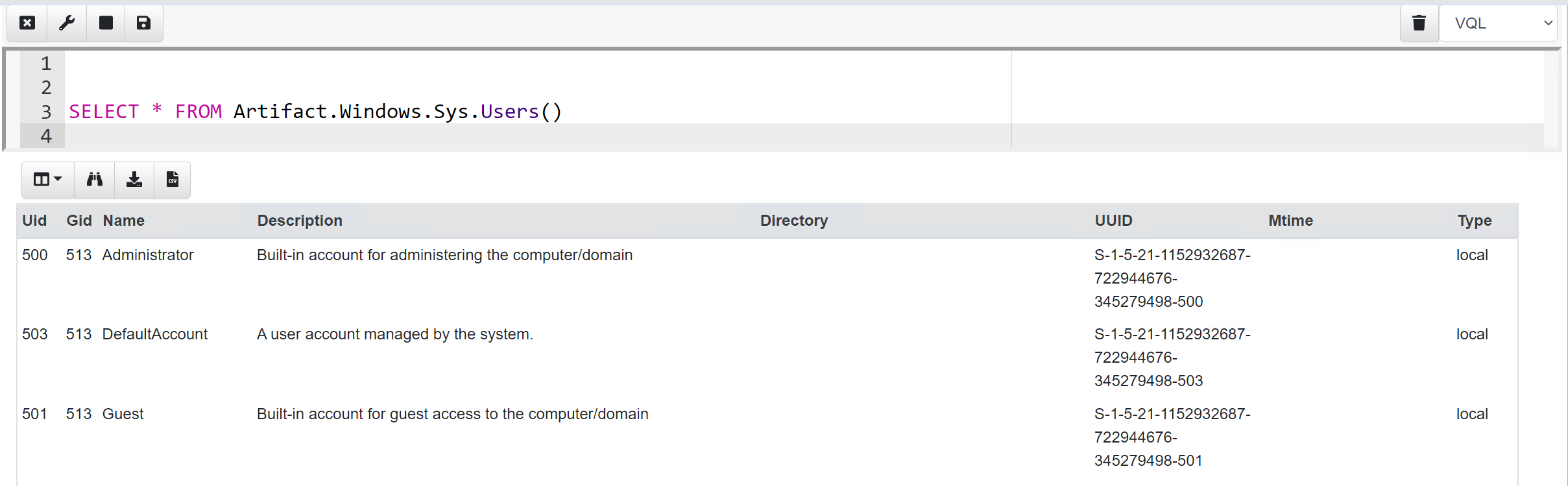
The Artifact plugin is somewhat special in VQL. It’s notable that it’s name
starts with a capital letter, unlike all other plugins. Also, unlike other
plugins, it’s main argument is the called artifact name - this immediately
follows the plugin name, separated by a dot.
Artifact dependency resolution
When an artifact calls another artifact, the VQL compiler on the server recognizes the called artifact as a dependency. The server uses static analysis of the query to determine which other artifacts are being called and therefore that it needs to also send them to the client. It then copies the definition of the dependency artifacts into the request to be sent the client. This is crucial because the client needs the up-to-date definition of the dependency artifact to evaluate the VQL contained in it. This process of transforming the VQL and injecting dependency artifacts happens automatically.
If the called artifact have its own dependencies the resolution process repeats for these dependencies.
If any of the dependency artifacts use tools, Velociraptor will ensure that these are present on the endpoint.
Parameters
Parameters for the called artifact are passed as keyword arguments to the Artifact plugin, for example:
SELECT * FROM Artifact.ArtifactName(parameter1='value1', parameter2='value2')
Since version 0.74, parameter unpacking (`**`=my_param_dict) is also
supported for the Artifact plugin.
Backticks are used for names with spaces or special characters within the dictionary keys.
Artifact parameters are passed to called artifacts while preserving their data type. For example, if you have the following 2 artifacts:
name: Custom.Calling
sources:
- query: |
LET TheTimeNow <= timestamp(epoch=now())
SELECT * FROM Artifact.Custom.Called(StartTime=TheTimeNow)
name: Custom.Called
parameters:
- name: StartTime
sources:
- query: SELECT typeof(a=StartTime) AS DataType FROM scope()
Then in the artifact Custom.Called the StartTime parameter will be a
timestamp object, even though the parameter does not have the timestamp
type
defined.
If the parameter in the called artifact needs to change the data type then you
can either use the
serialize
or
str
functions to convert it to a string representation
before passing it, or use the .String method which many data types have.
Sources
If the called artifact contains multiple
sources
,
you might need to specify the particular source that you want to access.
This is done using the source argument.
SELECT * FROM Artifact.ArtifactWithMultipleSources(source='Source1')
If sources in the called artifact are not specified then all sources in the called artifact will be run. Results from multiple sources are chained - that is, concatenated in a single results table.
The source argument only accepts a string, which means you cannot choose more
than one source in a call. Currently your options are either a specific source
or else all sources.
The sources may themselves contain preconditions, and if we want these preconditions to apply then we need to enable precondition evaluation, as discussed below.
Preconditions
The called artifact may itself have preconditions at the artifact-level, or source-level, or both.
By default, preconditions defined within the called artifact aren’t evaluated
unless you provide the argument preconditions=TRUE to the Artifact plugin, for
example:
SELECT * FROM Artifact.ArtifactWithPreconditions(preconditions=TRUE)
Evaluating preconditions is useful when customizing a default artifact like
Generic.Client.Info to call other artifacts, while still ensuring that only
the correct VQL runs based on the target platform. Alternatively, conditional
behavior can be implemented within the VQL by using switch() or if()
functions.