The Registry Hunter
As DFIR practitioners, the Windows registry is a treasure trove of information. The Windows registry stores information about system configuration and therefore we can use it to understand what software was installed, how it was configured and hunt for mis-configuration or deliberate compromises to achieve attacker persistence.
There are many tools out there to extract forensically relevant information from the registry. However, the problem is challenging:
The registry contains thousands of keys and values. While it is possible to manually examine relevant keys and values this is extremely time consuming and error prone.
Some of the values are encoded in non-obvious ways. For example, it is common for registry values to store times encoded as Unix epoch integers, Windows File Time integers or even encoded into binary encoded blobs. Since the registry is really intended for machine consumption it is not always easy to parse human readable information out of the values.
Often relevant information is spread across a number of keys and values. For a human examiner to make sense of the information, the information needs to be collected into a single entity.
Registry information does not have contextually significant explanation about what the values actually mean, and how significant they are in an investigation. Although this is left to the experience of the examiner, it is useful to attach some comments or description to the analysis.
Velociraptor Artifacts
Velociraptor has been used to extract values from the windows registry
for a long time. In Velociraptor the registry is accessible via the
registry accessor (to access the registry via the APIs) and the
raw_reg accessor to parse raw registry hives. See The Registry
Accessor to read more about how Velociraptor accesses the registry.
This allows Velociraptor to use simple glob() expressions to find
keys and values in the registry. For example in the
Windows.Registry.Sysinternals.EulaCheck artifact we can search for evidence of running Sysinternal tools. The following is a simplified query:
SELECT OSPath[-2] as ProgramName,
lookupSID(sid=OSPath[1]) AS Username,
OSPath.Dirname as Key,
Mtime AS TimeAccepted,
Data.value AS EulaAccepted
FROM glob(globs='''HKEY_USERS\*\Software\Sysinternals\*\EulaAccepted''',
accessor='registry')
This artifact works pretty well:
- The artifact zeros in on the relevant values in the registry
without user intervention - the investigator does not have to know
or care where the relevant
Sysinternal Eulavalues are. - The artifact decodes the values to interpret the user action (did the user accept the EULA?) and also maps the SID back to a username.
- The artifact contains sufficient human description to elicit action - what does it mean if a user accepted the EULA? Is this fact relevant to the investigation?
While very effective, over time the number of registry artifacts in Velociraptor has grown. From the point of view of the investigator it is becoming more difficult to use:
- We need to remember many smaller artifacts that target the registry to collect.
- We need to consider the output separately for each artifact.
Some problems with the above approach
You will notice that the above artifact searches the NTUSERS
hive. This hive contains each user’s ntuser.dat file which is
mounted when the user logs in.
While the artifact works very well for currently logged users, it will be unable to see any users who are currently not logged into the system! This can cause a lot of evidence to be missed.
The problem here is that the registry is composed of different hives and some hives may be mounted at different times. However, when we analyze the registry we often want to access all hives!
When we use the API to access the registry, we could be missing hives that are not currently mounted. Conversely when we use raw registry parsing to only look at hive files we will be missing volatile keys that are not always written to the hives.
In the specific case of Windows.Registry.Sysinternals.EulaCheck the
artifact also offers an alternate analysis method which looks at the
ntuser.dat files themselves. However this has to be added
specifically for each artifact.
What do other tools do?
Investigator focused tools typically attempt to analyze the whole
registry. For example, regripper or RECmd/Registry Explorer present a
GUI to the registry and simply tag keys and values based on their
significance. This is very convenient for the investigator, as they
only need to run the analysis once then examine the output manually.
While this is effective for analyzing a small number of machines, it can not be easily scaled to large hunts on thousands of machines where we need a more machine readable output.
The RECmd Batch project is an interesting idea forward. It started
off as an automated Batch File to drive RECmd/Registry Explorer
analysis by only collecting relevant keys/value and tagging these with
category and description labels.
Here is an example RECmd Batch rule corresponding to the above artifact:
-
Description: Sysinternals
HiveType: NTUSER
Category: Installed Software
KeyPath: SOFTWARE\Sysinternals\*
ValueName: EulaAccepted
Recursive: false
Comment: |
Displays all SysInternals Tools that had the EULA accepted,
indicating either execution of the tool or the Registry values
were added intentionally prior to execution
This rule attaches a description and category to the EulaAccepted
value and also includes how to find it. There is also a useful comment
to drive the investigator towards assessing the importance of these
findings.
The RECmd Batch format also has some basic registry interpretation
built in (such as FILETIME to interpret timestamps), but more
complex interpretation is deferred to Registry Plugins which are C# programs specifically designed to interpret more complex keys or
values. The use of C# makes writing registry plugins less accessible
and more complex.
So what do we actually want?
We wanted to have a single artifact that hunts the entire registry quickly and efficiently:
- Combining all the specific registry based artifacts into a single one so investigators don’t have to remember all the different artifacts - a single shot collection should be all that is needed to cover all registry based evidence.
- All relevant information should be grouped by
CategoryandDescription. The artifact should make it easy to zero in on specific categories depending on the investigator’s needs. - Ideally group together related key/values for quick analysis - this is needed to remove the cognitive load on the investigator in reviewing thousands of related values.
- The artifact should be collected in different contexts:
- On a live system using the registry API.
- Offline on a collection of Registry Hive Files
- Automatically take care of subtleties such as
NTUser.datmounts (as described about).
This is what the registry hunter is all about!
The Registry Hunter
The Registry Hunter project is maintained at
https://github.com/Velocidex/registry_hunter/ and contains a compiler
that combines a set of Rules into a final artifact. This allows
users to contribute specific rules targeting specific keys and value
in the registry.
Remapping the registry hives
To make it easier to write Registry Hunter rules and also to make it easier to apply those rules in different situations, we want to present a unified view of the registry to rule authors. The rule authors should not need to care about if a registry hive is mounted or available.
In recent versions, Velociraptor implements a powerful mechanism to
remap accessors within the name space. You can read about Remapping
Accessors to
understand how this is done.
The Registry Hunter artifact will map the relevant hives into the
registry accessor namespace using a number of different strategies.
The below diagram illustrates how the remapping works with the Raw Hives strategy. In this configuration, the registry accessor is
remapped to using all the raw registry hives and does not use the API
at all.
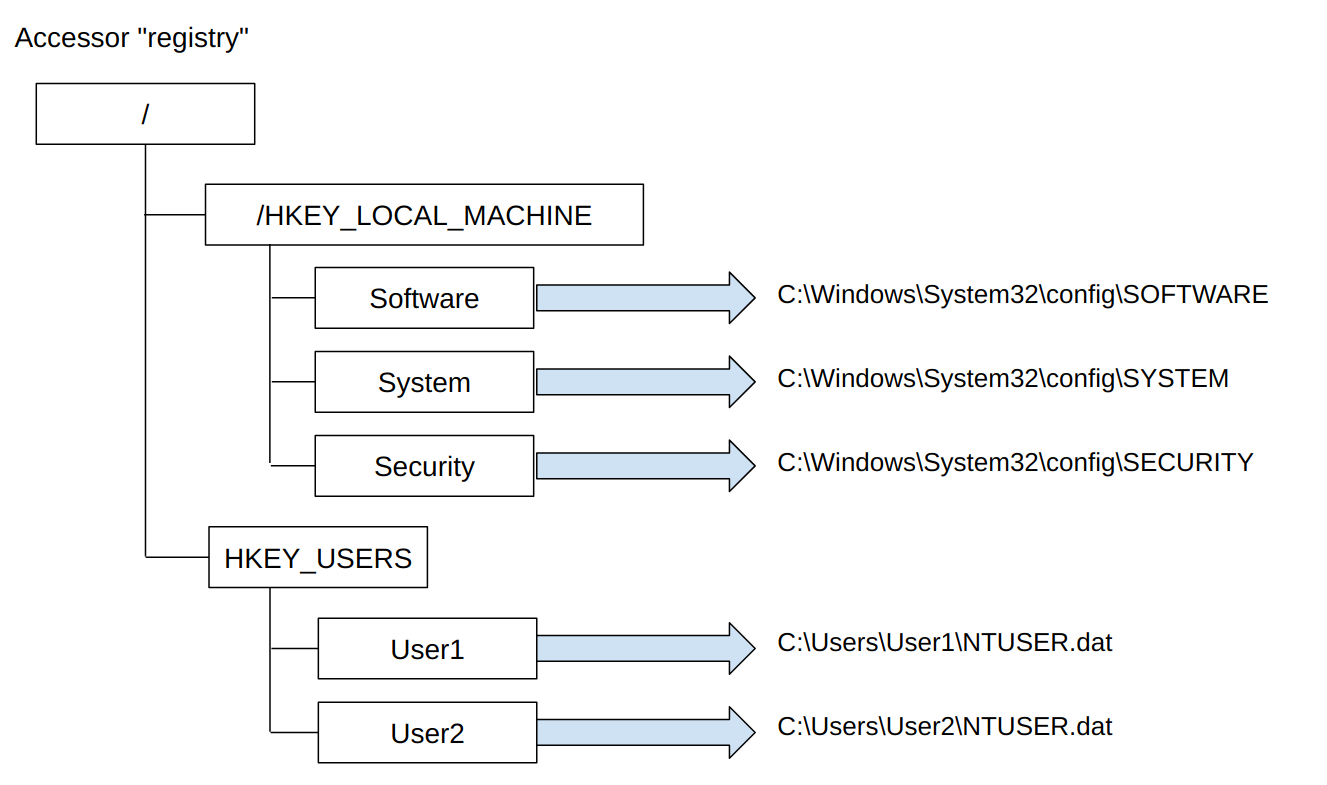
The rules, however, don’t really need to know about this - they just
assume they can access the whole registry using the registry
accessor. For example, when a rule accesses the key
HKEY_USERS\Administrator\Software, the key will be automatically
parsed from the Software hive at C:\Users\Administrator\NTUSER.dat
Depending on the remapping strategy some hives will be directly accessible with the API, or remapped from raw registry hives:
API: This strategy uses the API for most hives, except theHKEY_LOCAL_MACHINE\Securityhive which is normally blocked with the API. Additionally, theSAMis mounted under/SAMandAmcacheunder/Amcachesince these are not usually accessible via the API.- This strategy will not be able to see users who are not logged
in, as it does not map the
ntuser.dat. - Using the API is a bit faster than parsing the raw reg hives so this is recommended for frequent parsing or where performance is important.
- This strategy will not be able to see users who are not logged
in, as it does not map the
API And NTUser.dat: This strategy uses the API as above, except it also maps all the user’sntuser.datfiles under the/HKEY_USERSkey.Raw Hives: This strategy does not use the API, and instead maps all raw hives into the sameregistryaccessor namespace.
The default remapping strategy is API And NTUser.dat which is
suitable for direct remote collections. If you are collecting this
artifact on a dead-disk mount you will need to use the Raw Hives
strategy to direct all registry API calls to raw registry parsing.
Importing the latest version of the Registry Hunter artifact
To use the artifact you will need to import it into the server by
collecting the Server.Import.RegistryHunter server artifact. This
ensures you have the latest version.
Collecting the artifact
When collecting the artifact from a remote system, you will be able to select which rule categories to collect - by default all rules are collected. The default remapping strategy is also selected here.
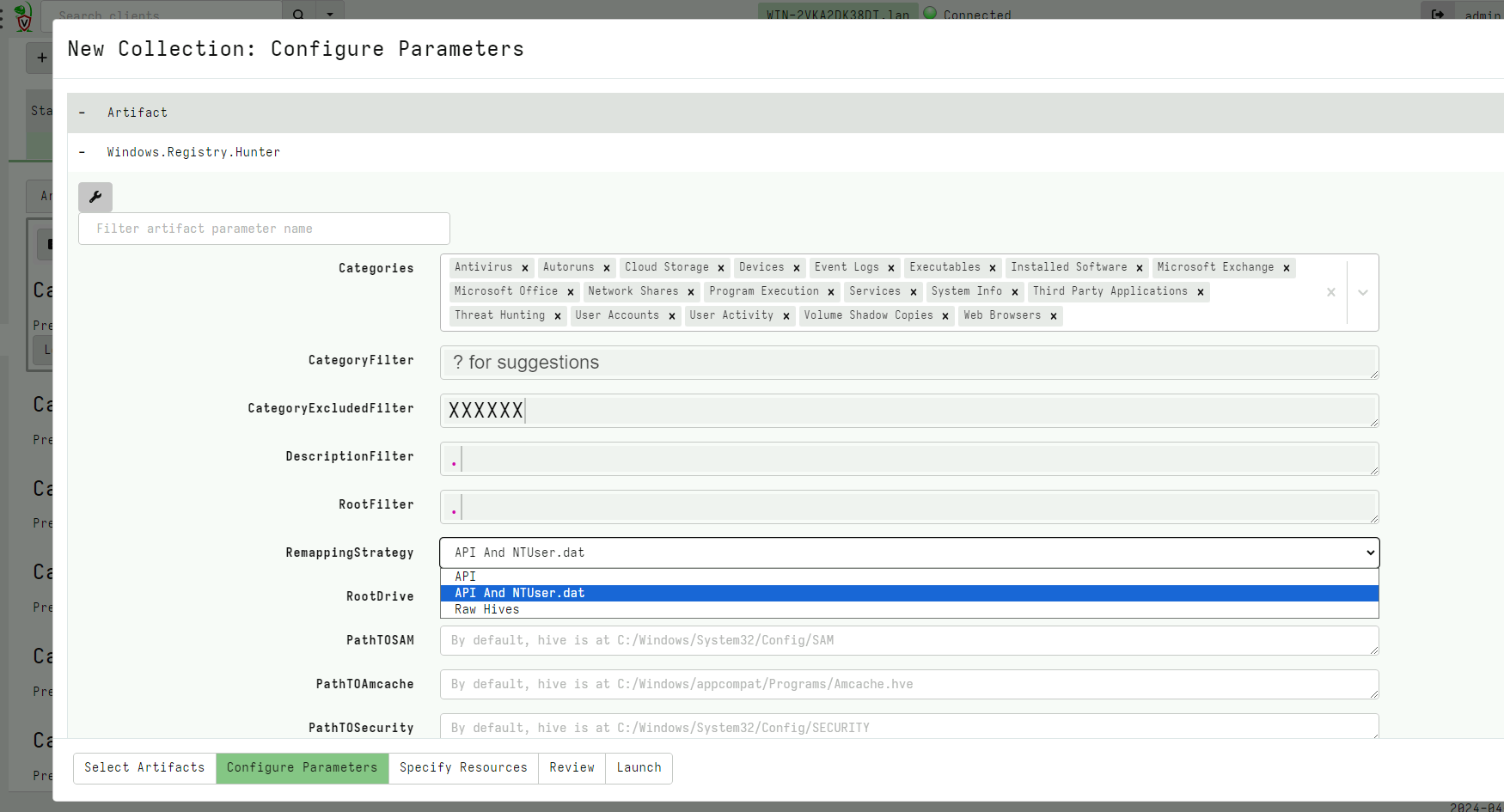
The Rule format
Rules are specified as simple YAML clauses in a rule file. Here is the
rule that specifies the SysInternals EULA detection.
- Author: Andrew Rathbun
Description: Sysinternals
Category: Installed Software
Comment: Displays all SysInternals Tools that had the EULA accepted, indicating
either execution of the tool or the Registry values were added intentionally prior
to execution
Glob: '*\SOFTWARE\Sysinternals\*\EulaAccepted'
Root: HKEY_USERS
Filter: NOT IsDir
Details: |
x=>dict(Program=x.OSPath[-2], FirstRunTimestamp=x.Mtime)
The search glob is split into a glob part and a Root part. The
Root refers to the place within the registry namespace where the
hive is mapped (more on this below).
The registry hunter will compile this rule into a similar query to
SELECT Rule.Description AS Description,
Rule.Category AS Category,
OSPath, Mtime,
eval(func=Metadata.Details) AS Details
FROM glob(globs=Rule.Glob, root=Rule.Root, accessor="registry")
WHERE eval(func=Rule.Filter)
This rule will search the provided glob expression on the provided
root directory looking for values (the filter x=>NOT IsDir captures
values and rejects keys).
Matching values will cause the Details function to be evaluated. The
Details field contains a VQL lambda function that will be evaluated on the
found keys or values. The following values will be available:
x.OSPathcontains the OSPath of the matching registry key or valuex.Mtimecontains the Modification time of the key
The above example returns a dictionary documenting the program and the modification time.
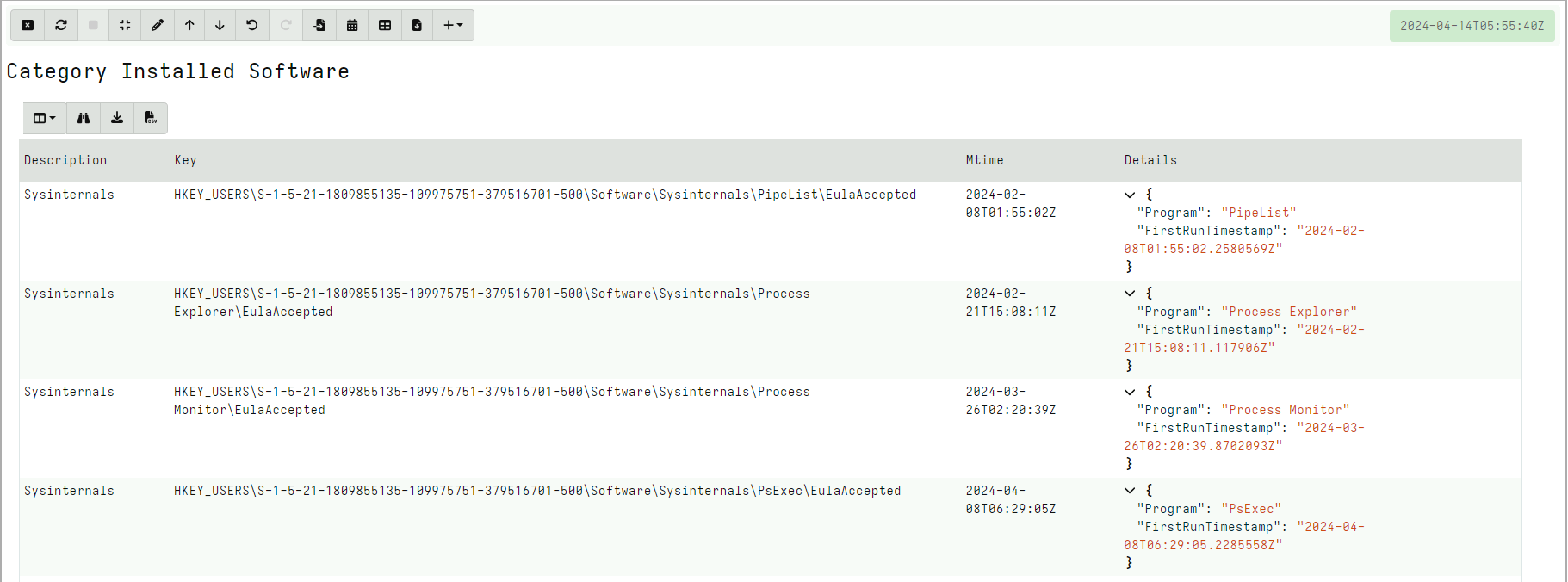
A more complex rule is the following which assembles the Most Recently Used values in the Run Box:
- Author: Andrew Rathbun
Description: "RunMRU: Tracks commands from the Run box in the Start menu"
Category: Program Execution
Root: HKEY_USERS
Glob: '*\Software\Microsoft\Windows\CurrentVersion\Explorer\RunMRU'
Filter: x=>IsDir
Preamble:
- |
LET CalculateMRU(OSPath) = SELECT GetValue(OSPath=OSPath + g1) AS value
FROM parse_records_with_regex(accessor="data",
file=GetValue(OSPath=OSPath + "MRUList"), regex="(.)")
- |
LET FetchKeyValues(OSPath) = to_dict(item={
SELECT Name AS _key, Data.value AS _value
FROM glob(globs="*", accessor="registry", root=OSPath)
})
Details: |
x=>dict(MRU=CalculateMRU(OSPath=x.OSPath).value,
All=FetchKeyValues(OSPath=x.OSPath))
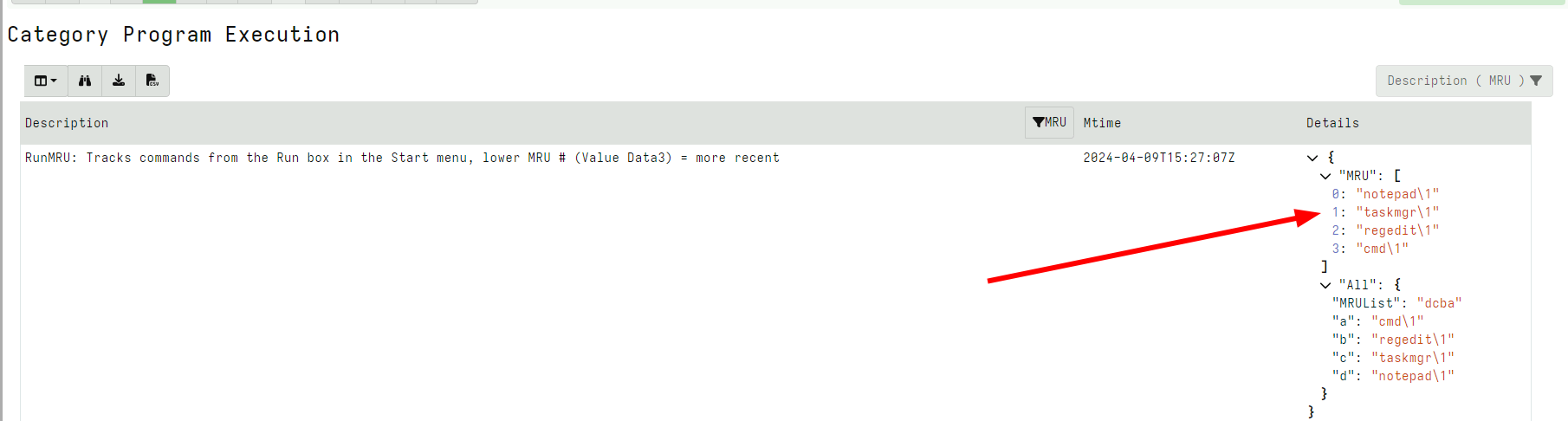
The similar RECmd Batch rule actually relies on custom C# code to
reassemble the MRU lists. This is problematic in practice because we
would need to rebuild and redeploy compiled code to the
endpoint. Instead it is much more efficient to implement the
reassembly algorithm in VQL and include it directly in this rule.
The Registry Hunter does rely on specialized processing or specific registry plugins and simply implements all the complex parsing directly in VQL - allowing us to upgrade the parsers on demand without needing to recompile any code.
Notice how the Details lambda rule is able to reference helper
functions defined in the Preamble section. This allows us to create
reusable VQL functions that can be used from many rules.
You can see many helpful VQL functions defined in the preamble of the common rule sets.
Presenting the results of the analysis
The Registry Hunter is designed to be a one shot, collect everything type of artifact. This allows investigators to simply use it in all cases and just view relevant results depending on their needs.
To facilitate this use, the artifact creates a custom notebook breaking the results by category. The user can then begin examining the hits for each category that is relevant to the case.
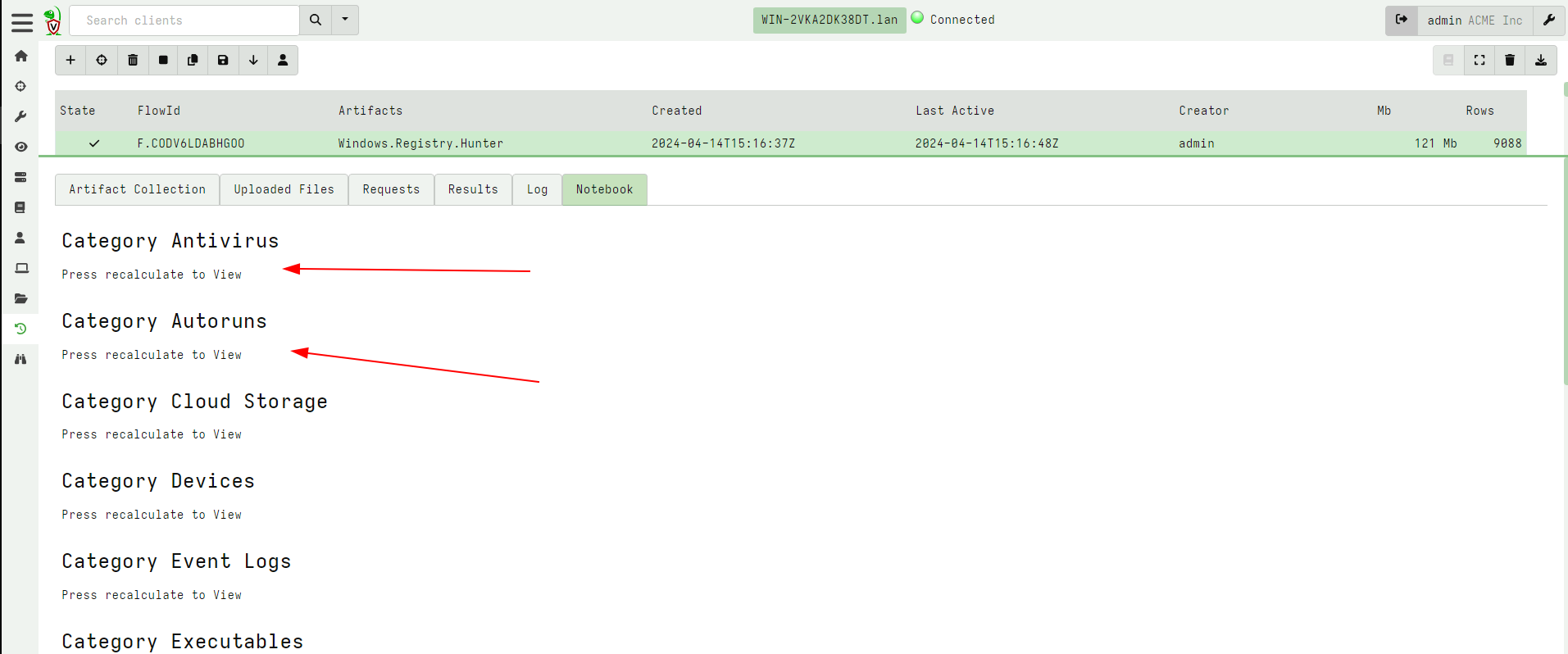
For example, suppose I was interested in anything that was related to
PsExec, I would write a notebook query of the form:
SELECT Description, Category, OSPath AS Key, Mtime, Details FROM source()
WHERE Details =~ "psexec"
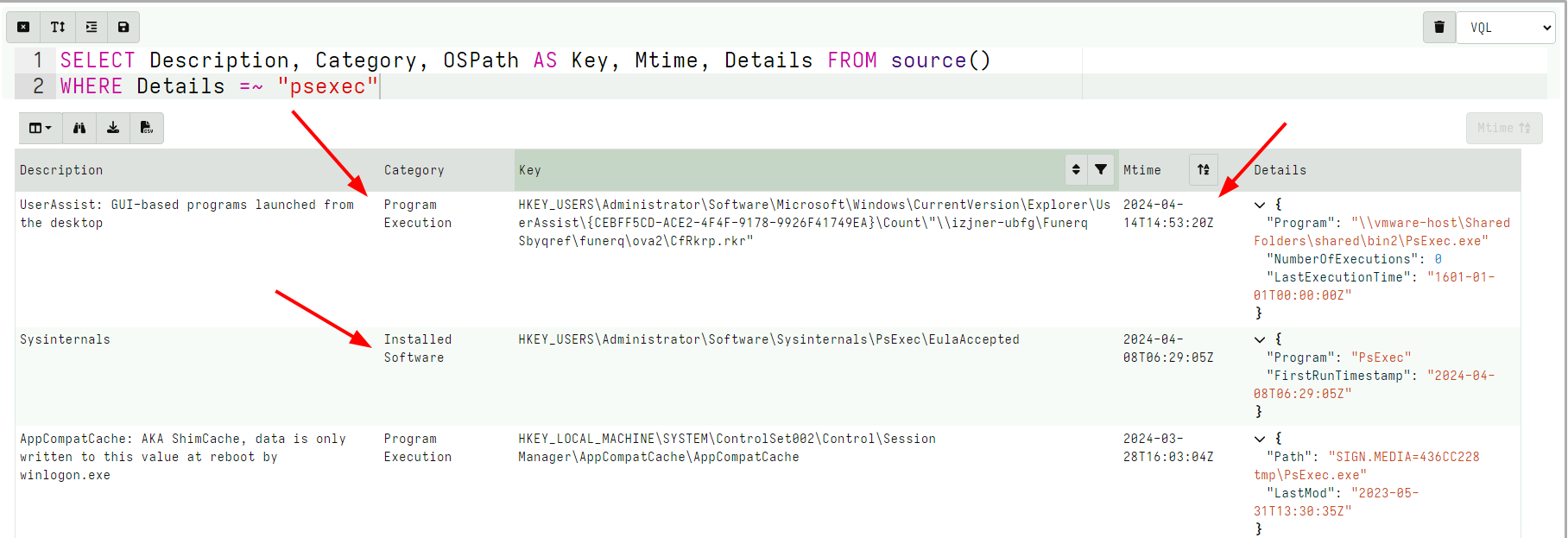
This query will show all information that is vaguely related to
PsExec, we see a number of corroborating evidence from the different
Rules:
Userassist,AppCompatCacheandSysinternalsrule all match- We can see when the program was initially installed, last used and other interesting information.
- Note that here we collect multiple related results from multiple categories.
Conclusions
The Registry Hunter is an unified artifact that compiles separate rules hunting in the registry into a single, easy to collect and very fast artifact. Long term we aim to consolidate all the discrete registry based artifacts into this one artifact.
We would really love to hear feedback or see contributions to the Registry Hunter through our GitHub repository https://github.com/Velocidex/registry_hunter/ and issue board. But you can start using it right now if you would love to test it.
The Registry Hunter uses newer VQL features available since release 0.72 and so will only work on clients newer than that version.