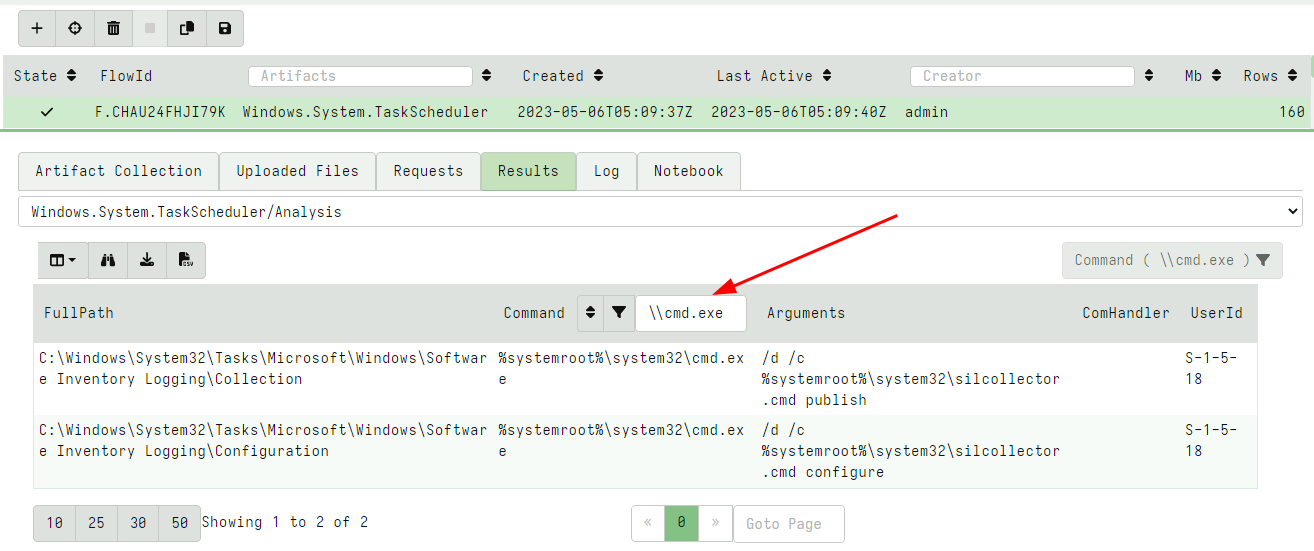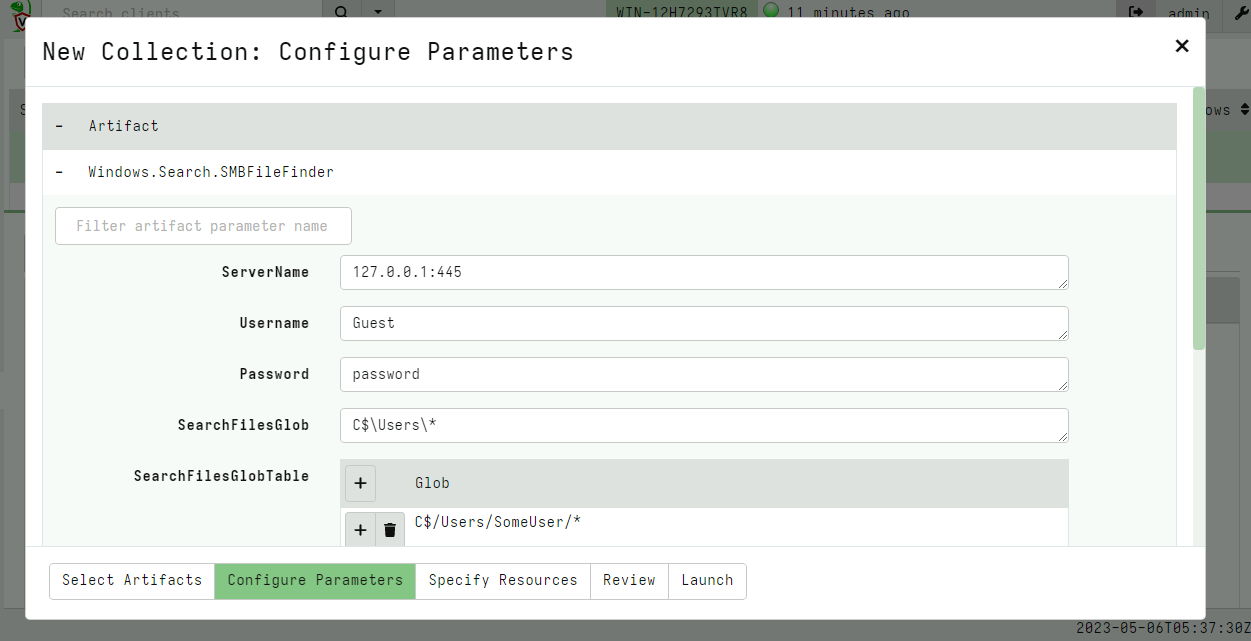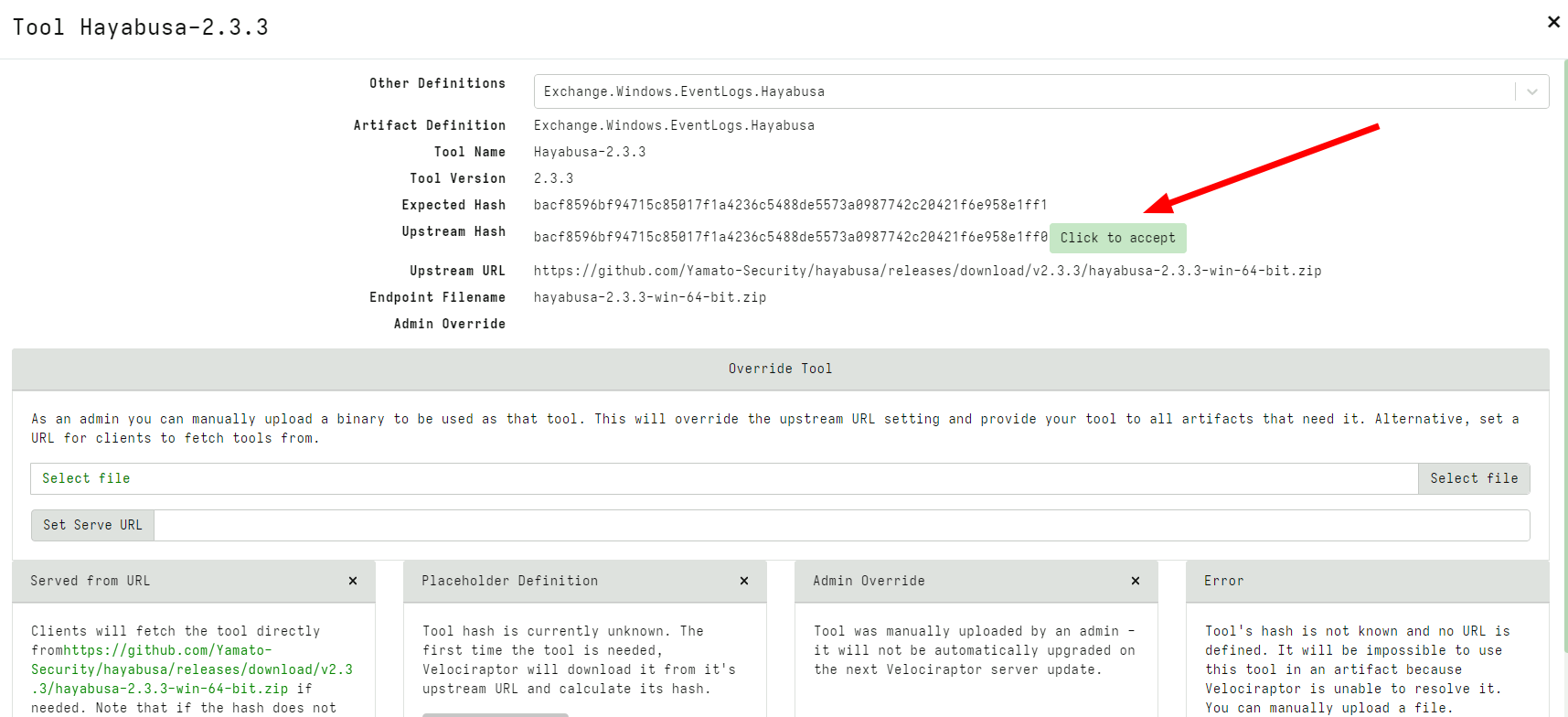Velociraptor 0.6.9 Release
I am very excited to announce the latest Velociraptor release 0.6.9 is now LIVE and available for download. This release has been in the making for a few months now and has a lot of new features and bug fixes.
In this post I will discuss some of the interesting new features.
GUI improvements
The GUI was updated in this release to improve user workflow and accessibility.
Table filtering and sorting
Previously, table filtering and sorting required a separate dialog. In this release the filtering controls were moved to the header of each column making it more natural to use.
VFS GUI improvements
The VFS UI allows the user to collect files from the endpoint in a familiar tree based user interface. In previous versions it was only possible to schedule a single download at a time. This proved problematic when the client was offline or transferring a large file because the user had no way to kick off the next download until the first file was fully fetched.
In this release the GUI was revamped to support multiple file downloads at the same time. Additionally it is now possible to schedule a file download by right clicking the download column in the file table and selecting “Download from client”.
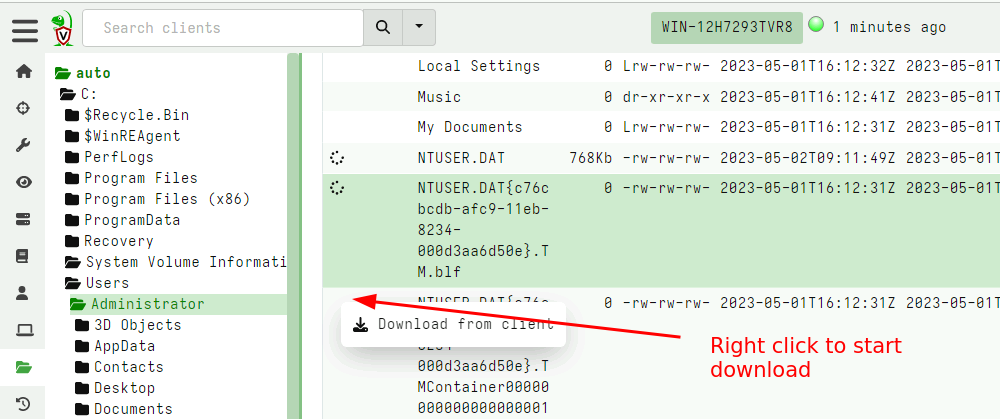
Hex viewer and file previewer GUI
In release 0.6.9 a new hex viewer was introduced. This viewer makes it possible to quickly triage uploaded files from the GUI itself, implementing some common features:
- The file can be viewed as a hex dump or a strings style output.
- The viewer can go to an arbitrary offset within the file, or page forward or backwards.
- The viewer can search forward or backwards in the file for a
Regular Expression,String, or aHex String.
The hex viewer previewer is available for artifacts that define a
column of type preview_uploads including the File Upload table
within the flow GUI.
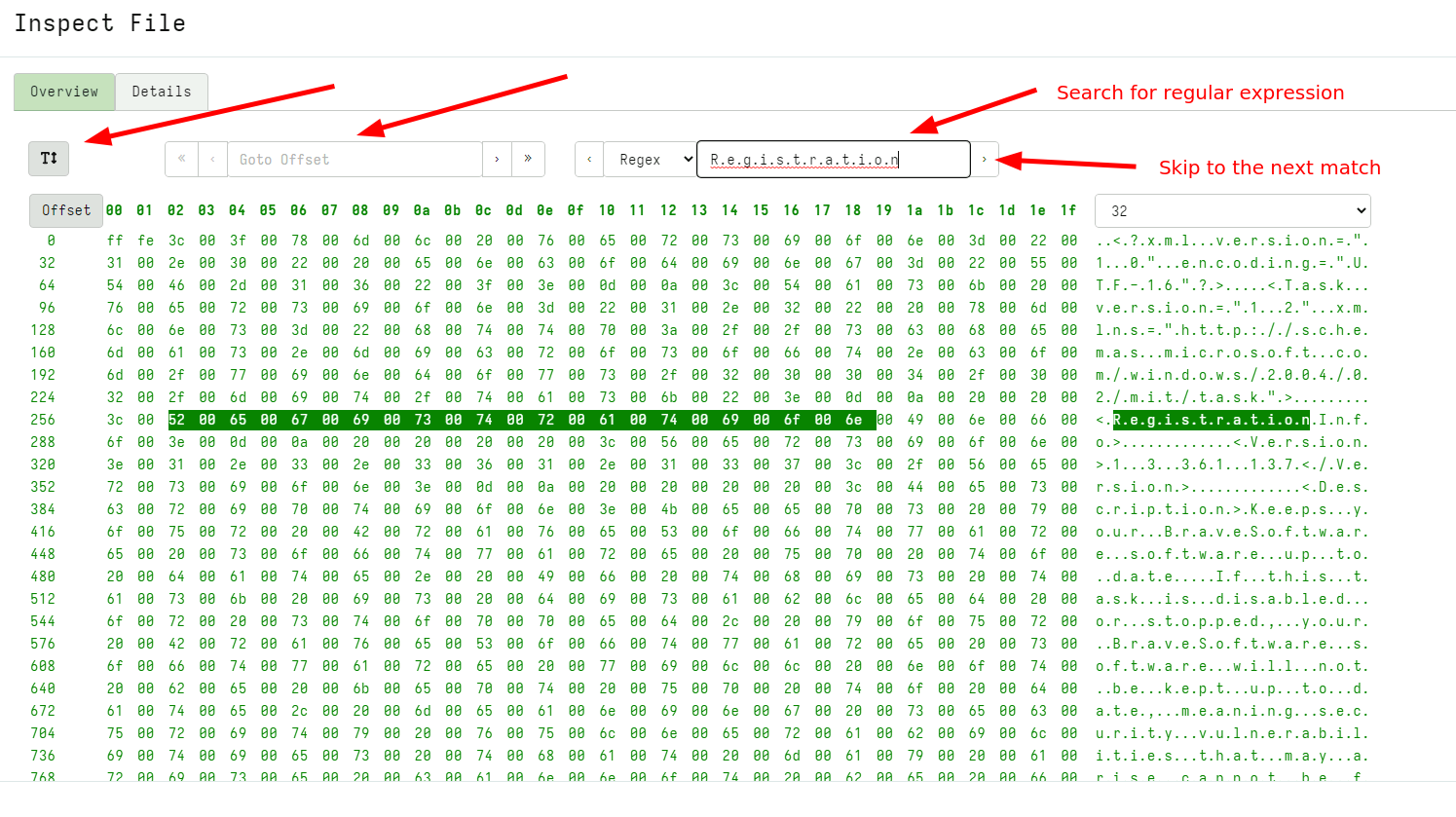
Artifact pack import GUI improvements
Velociraptor allows uploading an artifact pack - a simple Zip file
containing artifact definitions. For example, the artifact exchange is
simply a zip file with artifact definitions.
Previously artifact packs could only be uploaded in their entirety and always had an “Exchange” prefix prepended. However in this release the UI was revamped to allow only some artifacts to be imported from the pack and customize the prefix.
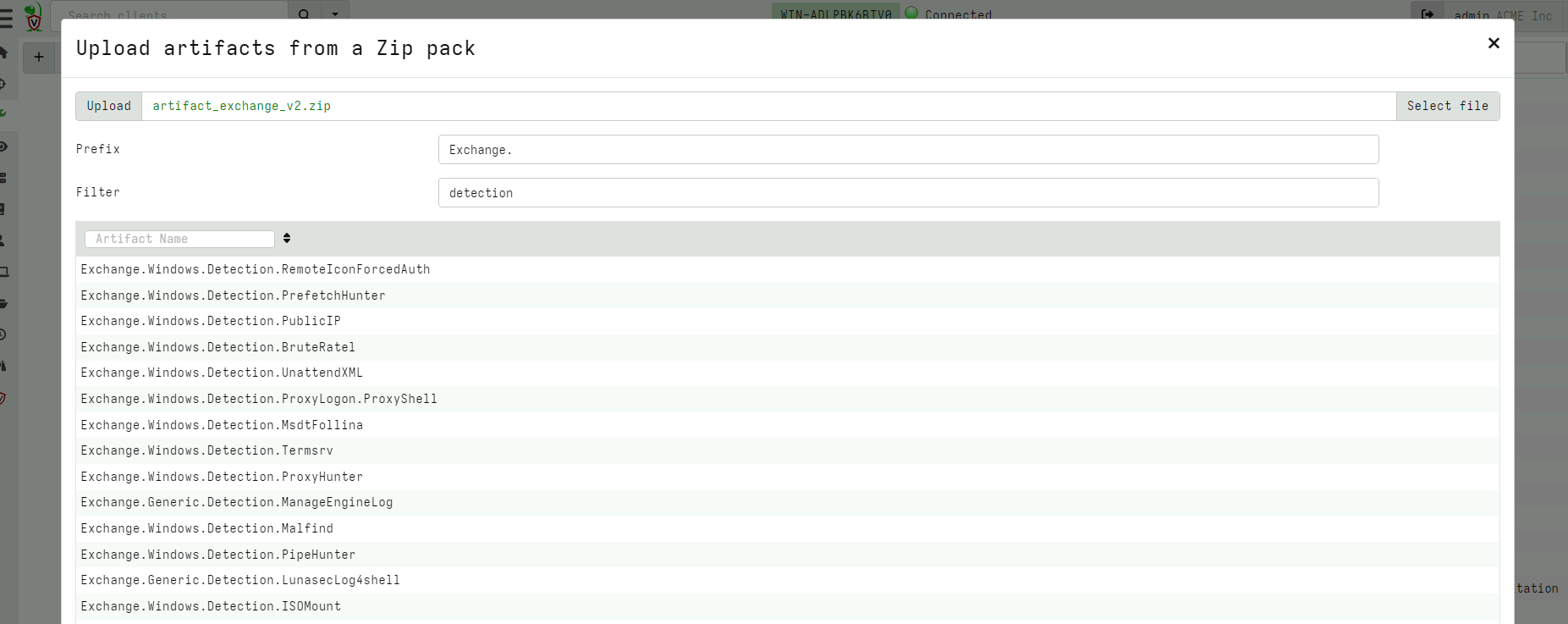
Direct SMB support
Windows file sharing is implemented over the SMB protocol. Within the
OS, accessing remote file shares happens transparently, for example by
mapping the remote share to a drive using net use command or
accessing a file name starting with a UNC path
(e.g. \\ServerName\Share\File.exe).
While Velociraptor can technically also access UNC shares by using the
usual file APIs and providing a UNC path, in reality this does not
work because Velociraptor is running as the local System user which
normally does not have network credentials so it can not map remote
shares.
This limitation is problematic because sometimes we need to access remote shares (e.g. to verify hashes, perform yara scans etc). Until this release the only workaround for this limitation was to install the Velociraptor user as a domain user account with credentials.
As of the 0.6.9 release SMB is supported directly within the
Velociraptor binary as an accessor. This means that all plugins that
normally operate on files can also operate on a remote SMB share
transparently. Velociraptor does not rely on the OS to provide
credentials to the remote share, instead credentials can be passed
directly to the smb accessor to access the relevant smb server.
The new accessor can be used in any VQL that needs to use a file, but
to make it easier there is a new artifact called the
Windows.Search.SMBFileFinder artifact that allows for flexible file
searches on an SMB share.
Using SMB for distributing tools
Velociraptor can manage third party tools within its collected artifacts by instructing the endpoint to download the tool from an external server or the velociraptor server itself.
It is sometimes convenient to download external tools from an external server (e.g. a cloud bucket) due to bandwidth considerations.
Previously this server could only be a HTTP server, but in many deployments it is actually simpler to download external tools from an SMB share.
In this release Velociraptor accepts an SMB URL as the serve URL parameter within the tool configuration screen.
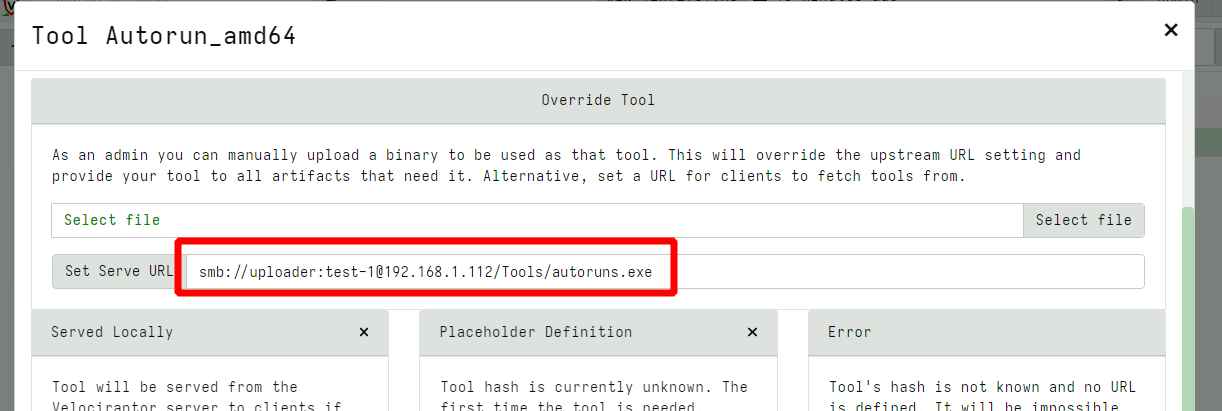
You can configure the remote share with read only permissions (read these instructions for more details on configuring SMB).
The offline collector
The offline collector is a popular mode of running Velociraptor, where the artifacts to collect are pre-programmed into the collector which stores the results in a zip file. The offline collector can be pre-configured to encrypt and upload the collection automatically to a remote server without user interaction, making it ideal for using remote agents or people to manually run the collector without needing further training.
In this release the Velociraptor offline collector added two more upload targets. It is now possible to upload to an SMB server and to Azure Blob Storage.
SMB server uploads
Because the offline collector is typically used to collect large volumes of data, it is beneficial to upload the data to a networked server close to the collected machine. This avoids cloud network costs and bandwidth limitations and works very well in air gapped networks.
You can now simply create a new share on any machine, by adding a local Windows user with password credentials, exporting a directory as a share and adjusting the upload user’s permissions to only be able to write on the share and not read from it. It is now safe to embed these credentials in the offline collector - which can only upload data but not read or delete other data.
See the full instructions of how to configure the offline collector for SMB upload .
Azure Blob storage service.
Velociraptor can also upload collections to an Amazon S3 or Google Cloud Storage bucket. However until now, Velociraptor did not support the Azure offering. Many users requested direct support for Azure blob storage, which is now in 0.6.9.
See this for all The details about how to configure Azure for safe uploads , but similar to the other methods, credentials embedded in the offline collector can only be used to upload data and not read or delete data in the storage account.
Debugging VQL queries
One of the points of feedback we received from our annual user survey was that although VQL is an extremely powerful language, users struggled with debugging and understanding how the query proceeds. Unlike a more traditional programming language (e.g. Python), there is no debugger where users can pause execution and inspect variables, or add print statements to see what data is passed between parts of the query.
We took this feedback on board and in release 0.6.9 the EXPLAIN
keyword was introduced. The EXPLAIN keyword can be added before any
SELECT in the VQL statement to place that SELECT statement into
tracing mode.
As a recap the general syntax of the VQL statement is:
SELECT vql_fun(X=1, Y=2), Foo, Bar
FROM plugin(A=1, B=2)
WHERE X = 1
When a query is in tracing mode:
- All rows emitted from the plugin are logged with their types
- All parameters into any function are also logged
- When a row is filtered because it did not pass the
WHEREclause this is also logged
This additional tracing information can be used to understand how data flows throughout the query.
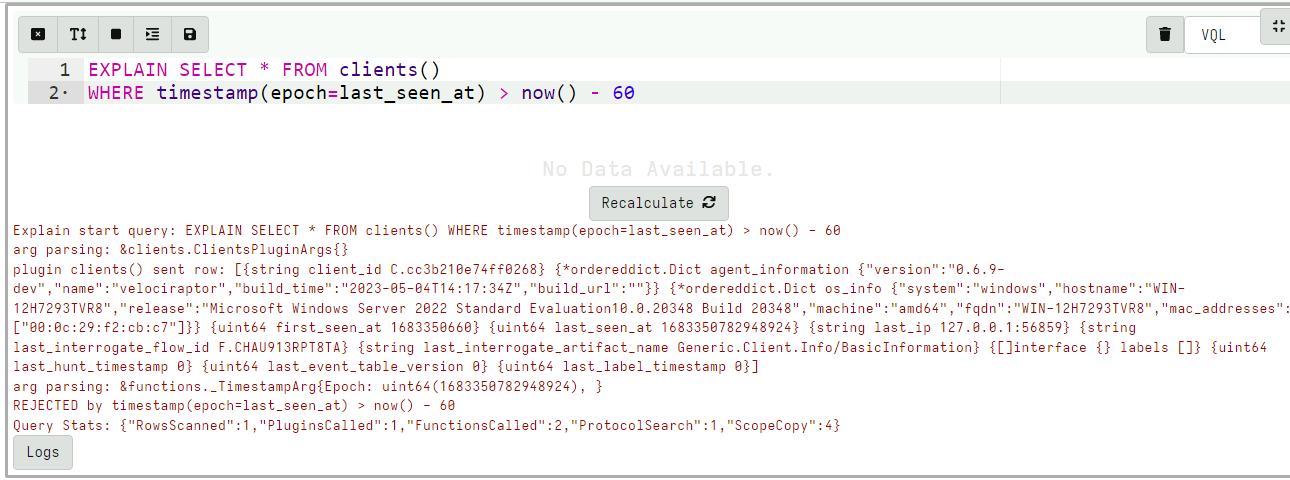
You can use the EXPLAIN statement in a notebook or within an
artifact as collected from the endpoint (although be aware that it can
lead to extremely verbose logging).
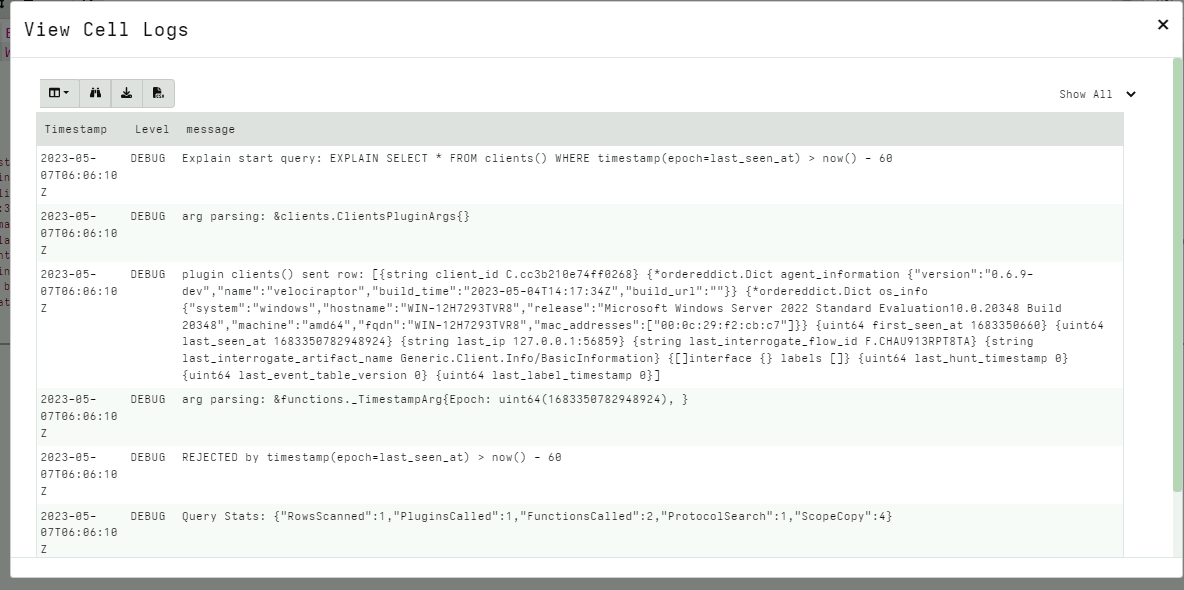
For example in the above query we can see:
- The
clients()plugin generates a row. - The
timestamp()function received thelast_seen_atvalue - The
WHEREcondition rejected the row because thelast_seen_attime was more than 60 seconds ago.
Locking down the server
Another concern raised in our survey was the perceived risk of having Velociraptor permanently installed. Due to its high privilege and efficient scaling there is a risk that a Velociraptor administrator account compromise can be escalated to compromise the entire domain.
While this risk is not higher than any other domain wide administration tool, in some deployment scenarios, Velociraptor does not need this level of access normally. While in an incident response situation, it is necessary to promote Velociraptor’s level of access easily.
In the 0.6.9 release, Velociraptor has introduced lock down mode. When a server is locked down certain permissions are removed
(even from administrators). The lockdown is set in the config file,
helping to mitigate the risk of a Velociraptor server admin account
compromise.
After initial deployment and configuration, the administrator can set
the server in lockdown by adding the following configuration
directive to the server.config.yaml and restarting the server:
lockdown: true
After the server is restarted the following permissions will be denied:
ARTIFACT_WRITERSERVER_ARTIFACT_WRITERCOLLECT_CLIENTCOLLECT_SERVEREXECVESERVER_ADMINFILESYSTEM_WRITEFILESYSTEM_READMACHINE_STATE
Therefore it will still be possible to read existing collections, and continue collecting client monitoring data but not edit artifacts or start new hunts or collections.
During an active IR the server may be taken out of lockdown by removing the directive from the configuration file and restarting the service. Usually the configuration file is only writable by root and the Velociraptor server process is running as a low privilege account which can not write to the config file. This combination makes it difficult for a compromised Velociraptor administrator account to remove the lockdown and use Velociraptor as a lateral movement vehicle.
Audit events
Velociraptor maintains a number of log files over its operation,
normally stored in the <filestore>/logs directory. While the logs
are rotated and separated into different levels, the most important
log type is the audit log which records auditable events. Within
Velociraptor auditable events are security critical events such as:
- Starting a new collections from a client
- Creating a new hunt
- Modifying an artifact
- Updating the client monitoring configuration
Previous versions of Velociraptor simply wrote those events to the logging directory but this can be deleted if the server becomes compromised.
In 0.6.9 there are two ways to forward auditable events off the server
- Using remote syslog services
- Uploading to external log management systems e.g. Opensearch/Elastic using the Elastic.Events.Upload artifact.
Additionally, auditable events are now emitted as part of the
Server.Audit.Logs artifact so they can be viewed or searched in the
GUI by any user.
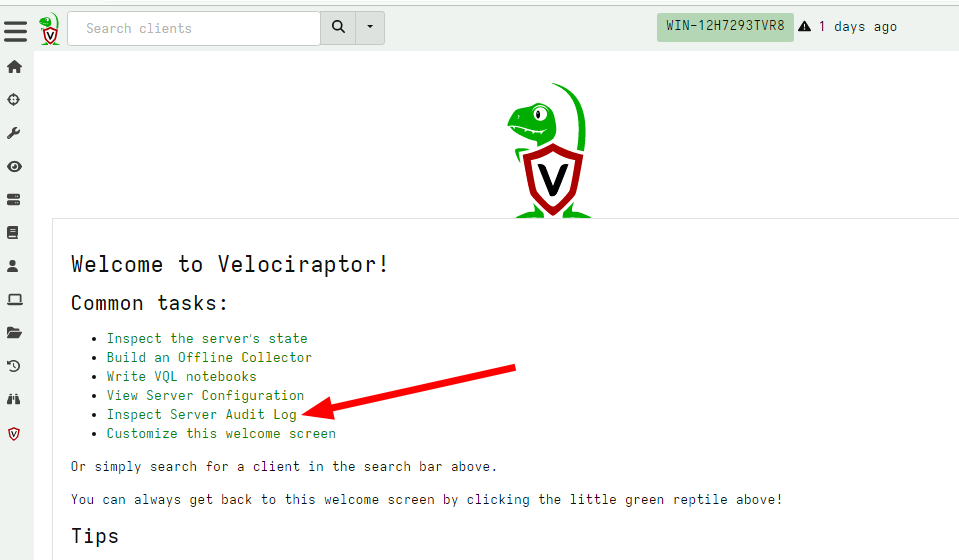
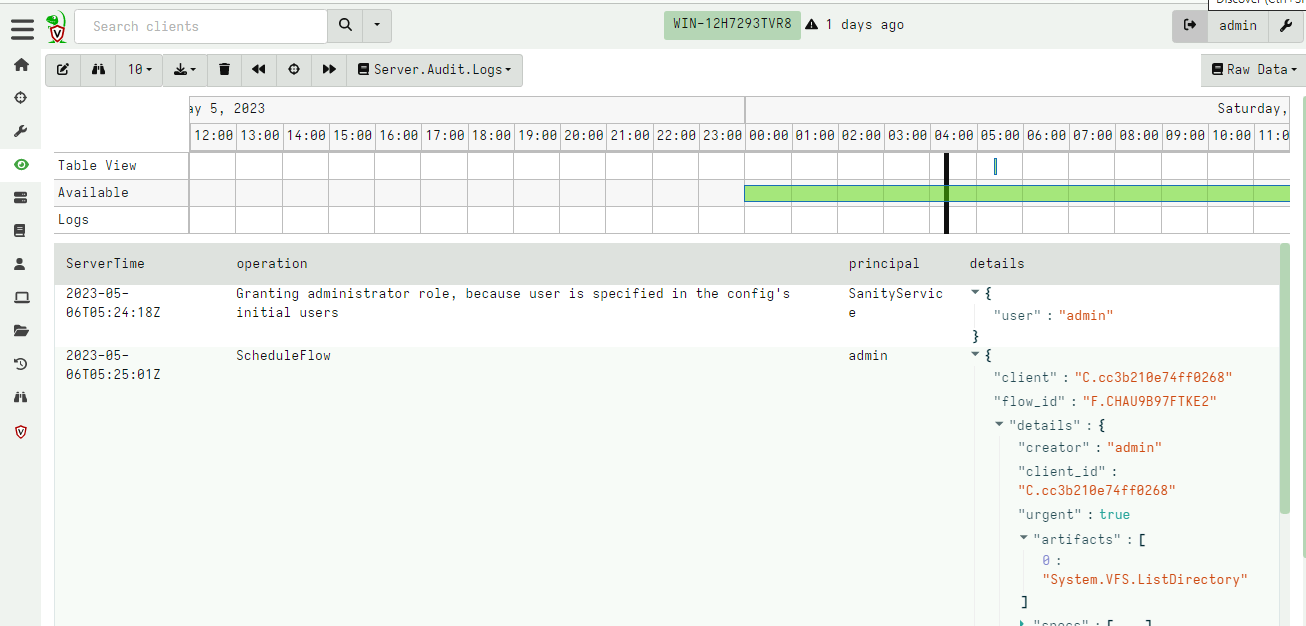
Because audit events are available now as part of the server
monitoring artifact, it is possible for users to develop custom VQL
server monitoring artifacts to forward or respond to auditable events
just like any other event on the client or the server. This makes it
possible to forward events (e.g. to Slack or Discord) as demonstrated
by the Elastic.Events.Upload artifact above.
Tool definitions can now specify an expected hash
Velociraptor supports pushing tools to external endpoints. A Velociraptor artifact can define an external tool, allowing the server to automatically fetch the tool and upload it to the endpoint.
Previously the artifact could only specify the URL where the tool should be downloaded from. However in this release it is also possible to declare the expected hash of the tool. This prevents potential substitution attacks effectively by pinning the third-party binary hash.
While sometimes the upstream file may legitimately change (e.g. due to a patch), Velociraptor will not automatically accept the new file when the hash does not match the expected hash.
In the above I modified the expected hash to be slightly different from the real tool hash. Velociraptor refuses to import the binary but provides a button allowing the user to accept this new hash instead. This should only be done if the administrator is convinced the tool hash was legitimately updated.
Conclusions
There are many more new features and bug fixes in the latest release.
If you like the new features, take Velociraptor for a spin ! It is available on GitHub under an open source license. As always please file issues on the bug tracker or ask questions on our mailing list velociraptor-discuss@googlegroups.com . You can also chat with us directly on discord https://www.velocidex.com/discord .
If you want to master Velociraptor, consider joining us at the full Velociraptor training course held this year at the Blackhat Conference and delivered by the Velociraptor developers themselves.
Details here: https://docs.velociraptor.app/announcements/2023-trainings/