Cobalt Strike payload discovery and data manipulation in VQL
Velociraptor’s ability for data manipulation is a core platform capability that drives a lot of the great content we have available in terms of data parsing for artifacts and live analysis. After a recent engagement with less common encoded Cobalt Strike beacons, and finding sharable files on VirusTotal, I thought it would be a good opportunity to walk through some workflow around data manipulation with VQL for analysis. In this post I will walk though some background, collection at scale, and finally talk about processing target files to extract key indicators.
Background
The Microsoft Build Engine (MSBuild.exe) is a signed Windows binary that can be used to load C# or Visual Basic code via an inline task project file. Legitimately used in Windows software development, it can handle XML formatted task files that define requirements for loading and building Visual Studio configurations. Adversaries can abuse this mechanism for execution as defence evasion and to bypass application whitelisting - ATT&CK T1127.
In this particular engagement, the Rapid7 MDR/IR team responded to an intrusion in which during lateral movement, the adversary dropped many variants of an MSBuild inline task file to several machines and then executed MSBuild via wmi to load an embedded Cobalt Strike beacon. Detecting an in memory Cobalt Strike beacon is trivial for active threats with our process based yara and carving content.
The problem in this case was: how do you discover, then decode these encoded files on disk quickly to find any additional scope using Velociraptor?
Collection
First task is discovery and collecting our files in scope from the network. Typically this task may be slow to deploy or rely on cobbled together capabilities from other teams. The Velociraptor hunt is an easy button for this use case.
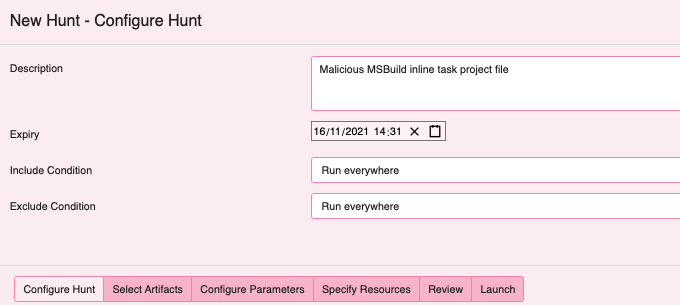
Velociraptor has several valuable artifacts for hunting over Windows file
systems with yara: Windows.Detection.Yara.NTFS and Generic.Detection.Yara.Glob
spring to mind readily. In this instance I am selecting Yara.NTFS. I have
leveraged this artifact in the field for hunting malware, searching logs or
any other capability where both metadata and content based discovery is desired.
- This artifact searches the MFT, returns a list of target files then runs Yara over the target list.
- The artifact leverages
Windows.NTFS.MFTso similar regex filters can be applied including Path, Size and date. - The artifact also has an option to search across all attached drives and upload any files with Yara hits.
Some examples of path regex may include:
- Extension at a path:
Windows/System32/.+\\.dll$ - More wildcards:
Windows/.+/.+\\.dll$ - Specific file:
Windows/System32/kernel32\.dll$ - Multiple extensions:
\.(php|aspx|resx|asmx)$
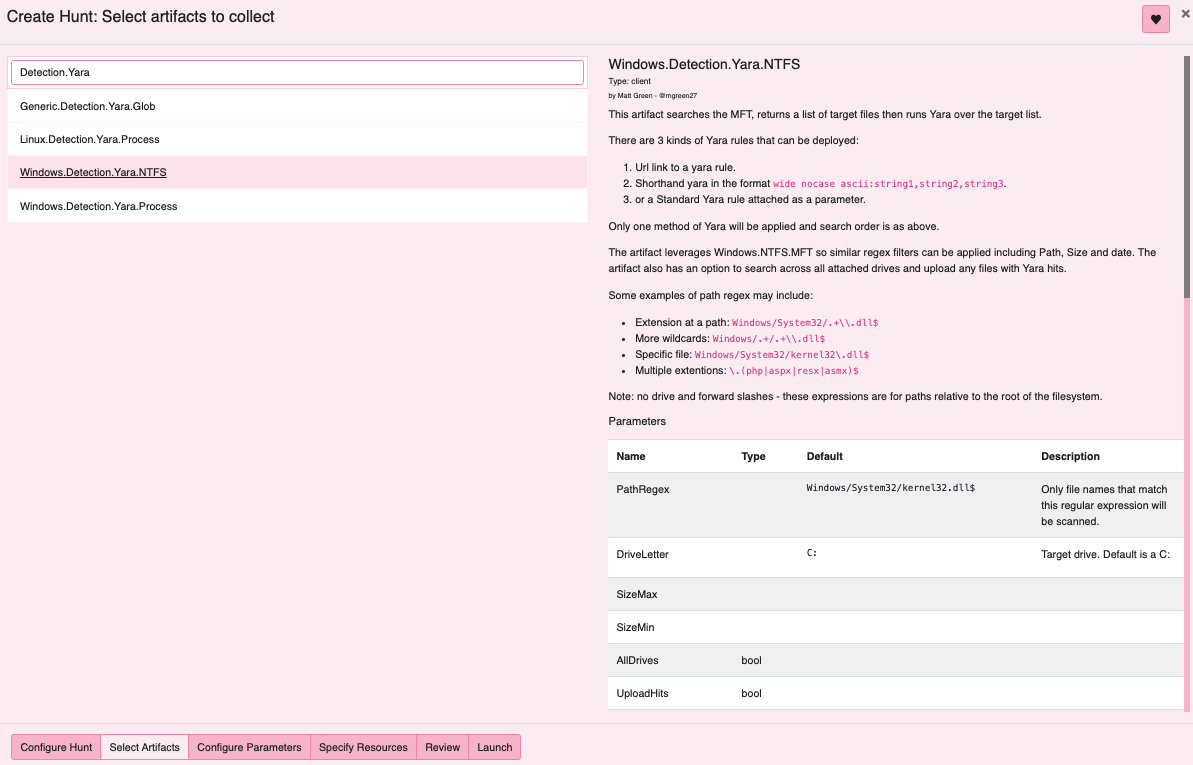
The file filter: Windows/Temp/[^/]*\.TMP$ will suffice in this case to target
our adversaries path for payloads before applying our yara rule. Typically when
running discovery like this, an analyst can also apply additional options like
file size or time stamp bounds for use at scale and optimal performance.
The yara rule deployed in this case was simply quick and dirty hex conversion of
text directly from the project file referencing the unique variable setup that
was common across acquired samples.
rule MSBuild_buff {
meta:
description = "Detect unique variable setup MSBuild inline task project file"
author = "Matt Green - @mgreen27"
date = "2021-10-22"
strings:
// byte[] buff = new byte[]
$buff = { 62 79 74 65 5b 5d 20 62 75 66 66 20 3d 20 6e 65 77 20 62 79 74 65 5b 5d }
// byte[] key_code = new byte[]
$key_code = { 62 79 74 65 5b 5d 20 6b 65 79 5f 63 6f 64 65 20 3d 20 6e 65 77 20 62 79 74 65 5b 5d }
condition:
any of them
}
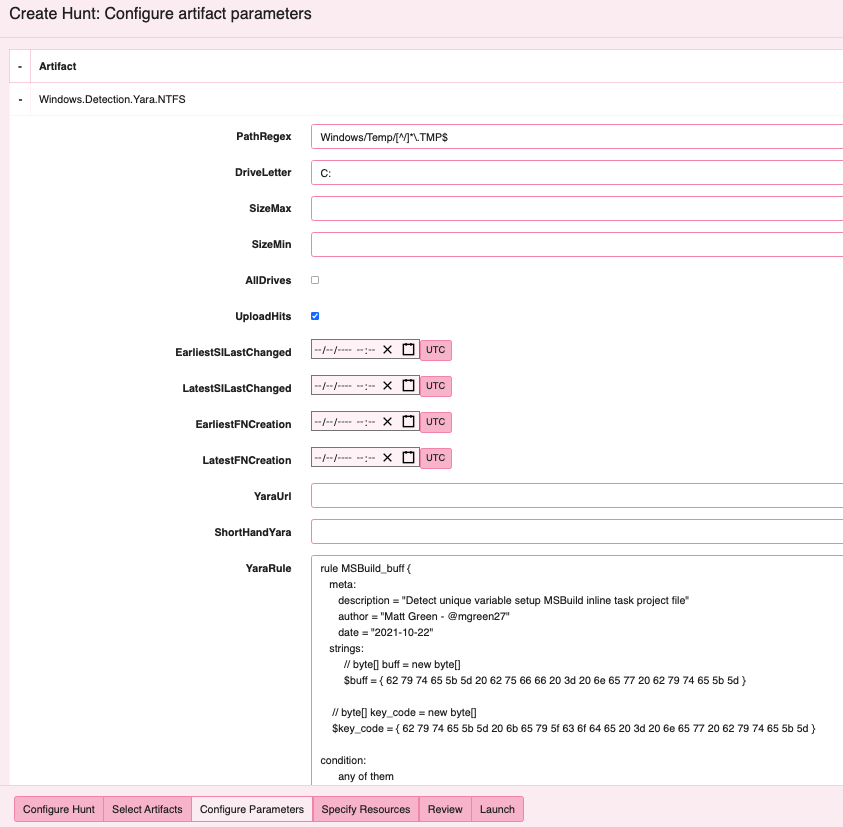
After launching the hunt, results become available inside the hunt entry on the Velociraptor server for download or additional analysis.
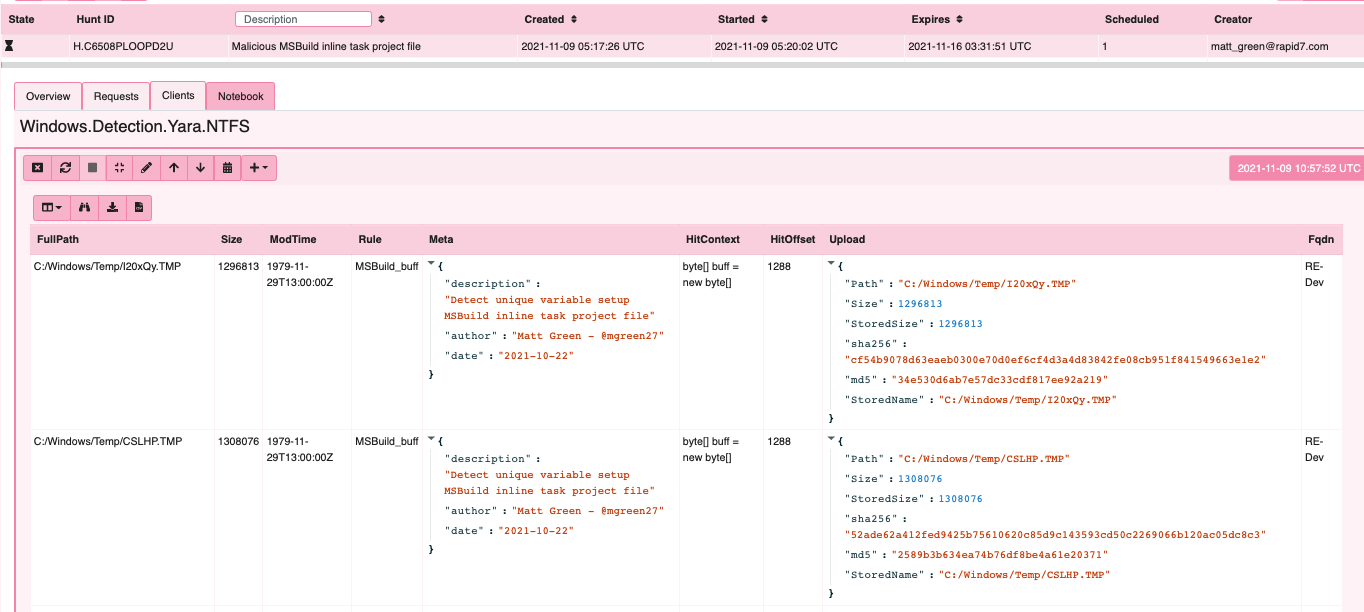
Payload decode
The Cobalt Strike payload is a string with represented characters xor encoded as a hex formatted buffer and key in embedded C Sharp code as seen below.
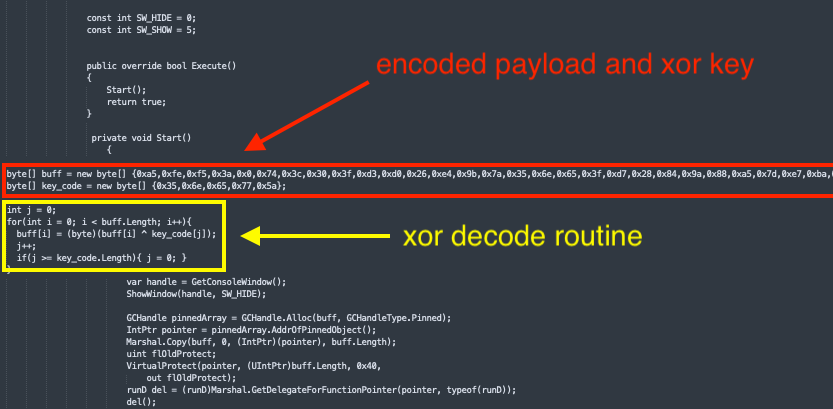
Enumerate collected files and find location on server
So far we have only collected files that have suspicious content. Now we want to post process the result and try to extract more information from the payload.
The Velociraptor notebook is a gui component that lets the user run VQL directly on the server. In this case we are leveraging the notebook attached to our hunt to post process results opposed to downloading the files and processing offline.
Our first step of decode is to examine all the files we collected in the hunt. The first query enumerates all the individual collections in the hunt, while the second query retrieves the files collected for each job.
-- find flow ids for each client
LET hunt_flows = SELECT *, Flow.client_id as ClientId, Flow.session_id as FlowId
FROM hunt_flows(hunt_id='H.C6508PLOOPD2U')
-- extract uploaded files and path on server
Let targets = SELECT * FROM foreach(row=hunt_flows,
query={
SELECT
file_store(path=vfs_path) as SamplePath,
file_size as SampleSize
FROM uploads(client_id=ClientId,flow_id=FlowId)
})
SELECT * FROM targets
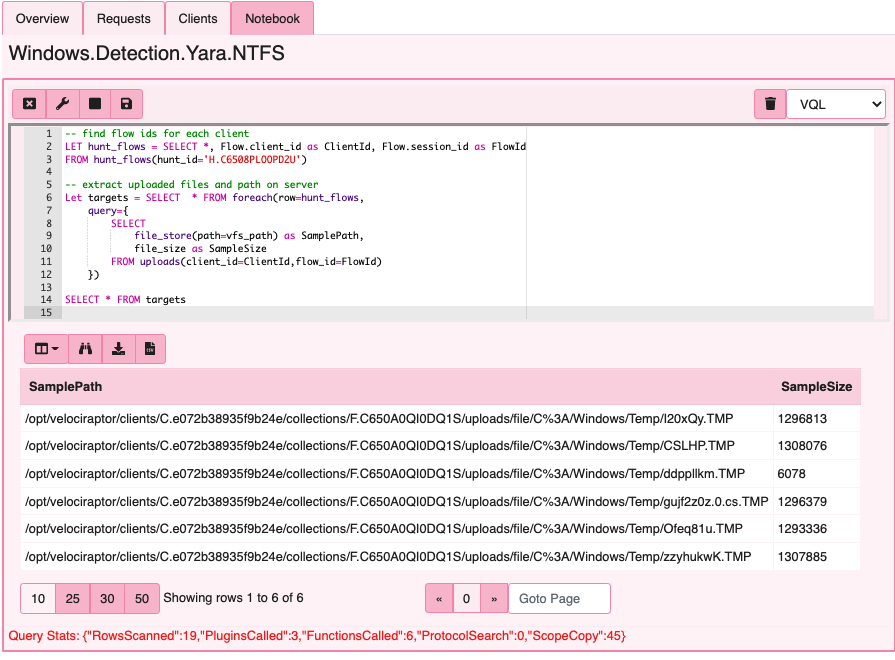
Extract encoded payload and xor key
For the second step, to extract target bytes we leverage the parse_records_with_regex()
plugin to extract the strings of interest (Data and Key) in our target files.
Note: the buffer_size argument allows VQL to examine a larger buffer than the
default size in order to capture the typically very large payloads in these build
files. We have also included a 200 character limitation on the data field initially
as this will improve performance when working on VQL. We have also specified buffer
size to be larger than default and just larger than the biggest payload in scope.
-- regex to extract Data and Key fields
LET target_regex = 'buff = new byte\\[\\]\\s*{(?P<Data>[^\\n]*)};\\s+byte\\[\\]\\s+key_code = new byte\\[\\]\\s*{(?P<Key>[^\\n]*)};\\n'
SELECT * FROM foreach(row=targets,
query={
SELECT
basename(path=SamplePath) as Sample,
SampleSize,
Key, --obtained from regex
read_file(filename=Data,accessor='data',length=200) as DataExtract -- obtained by regex, only output 200 characters
FROM parse_records_with_regex(
file=SamplePath,buffer_size=15000000,
regex=target_regex)
})
parse_records_with_regex() is a VQL plugin that parses a file with a set of regexp and yields matches as records. The file is read into a large buffer. Then each regular expression is applied to the buffer, and all matches are emitted as rows.
The regular expressions are specified in the Go syntax. They are expected to contain capture variables to name the matches extracted.
The aim of this plugin is to split the file into records which can be further parsed. For example, if the file consists of multiple records, this plugin can be used to extract each record, while parse_string_with_regex() can be used to further split each record into elements. This works better than trying to write a more complex regex which tries to capture a lot of details in one pass.
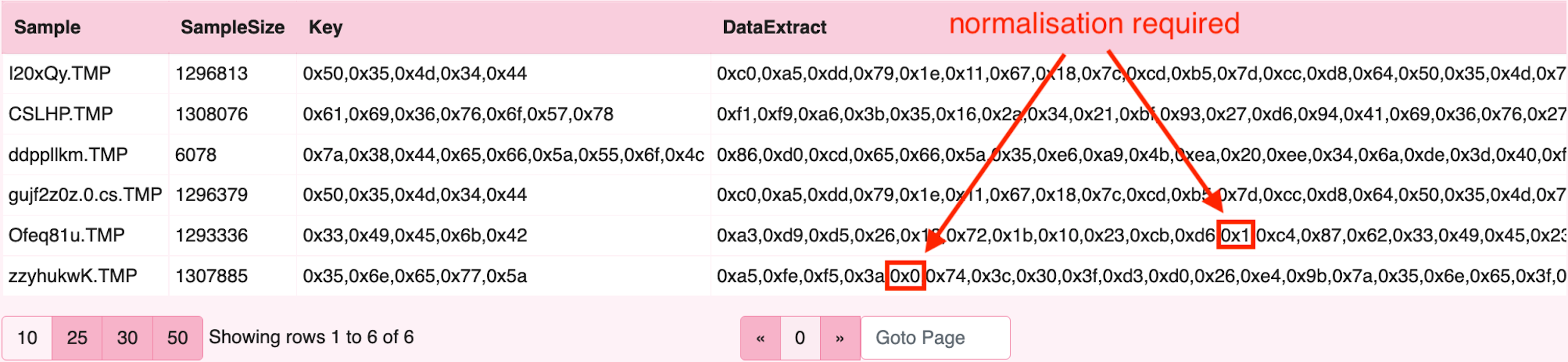
Extract normalisation
The third step adds a custom function for hex normalisation and converts the inline
C Sharp style encoding to a standard hex encoded string which VQL can easily parse.
In this case, the local normalise function will ensure we have valid 2 character hex.
The regex_replace() will strip the leading ‘0x’ from the hex strings and prepare for
xor processing.
-- regex to extract Data and Key fields
LET target_regex = 'buff = new byte\\[\\]\\s*{(?P<Data>[^\\n]*)};\\s+byte\\[\\]\\s+key_code = new byte\\[\\]\\s*{(?P<Key>[^\\n]*)};\\n'
-- normalise function to fix bad hex strings
LET normalise_hex(value) = regex_replace(source=value,re='0x(.)[,}]',replace='0x0\$1,')
SELECT * FROM foreach(row=targets,
query={
SELECT
basename(path=SamplePath) as Sample,
SampleSize,
regex_replace(re="0x|,", replace="", source=normalise_hex(value=Key)) as KeyNormalised,
regex_replace(re="0x|,", replace="", source=normalise_hex(value=Data)) as DataNormalised
FROM parse_records_with_regex(
file=SamplePath,buffer_size=15000000,
regex=target_regex)
})
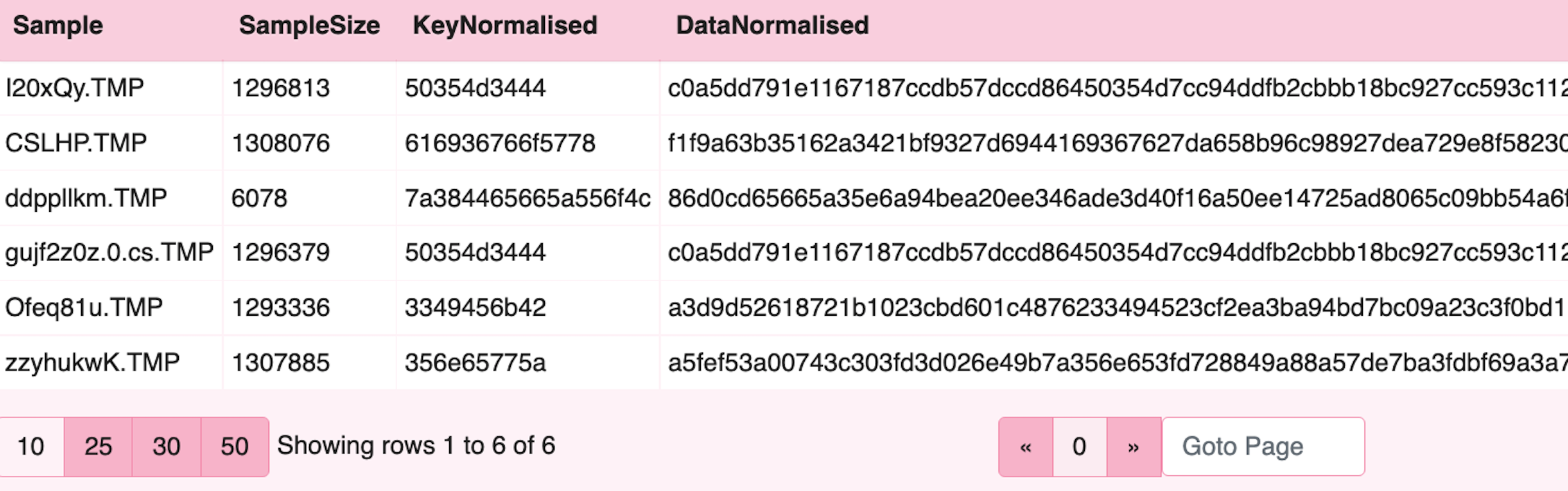
Extract to bytes
The fourth step converts hex to bytes and validates that the next stage is working. In the example VQL below
we pass the hex text to the unhex() function to produce raw bytes for our variables.
SELECT * FROM foreach(row=targets,
query={
SELECT
basename(path=SamplePath) as Sample,
SampleSize,
unhex(string=regex_replace(re="0x|,", replace="", source=normalise_hex(value=Key))) as KeyBytes,
read_file(filename=
unhex(string=regex_replace(re="0x|,", replace="", source=normalise_hex(value=Data))),
accessor='data',length=200) as DataBytesExtracted
FROM parse_records_with_regex(
file=SamplePath,buffer_size=15000000,
regex=target_regex)
})
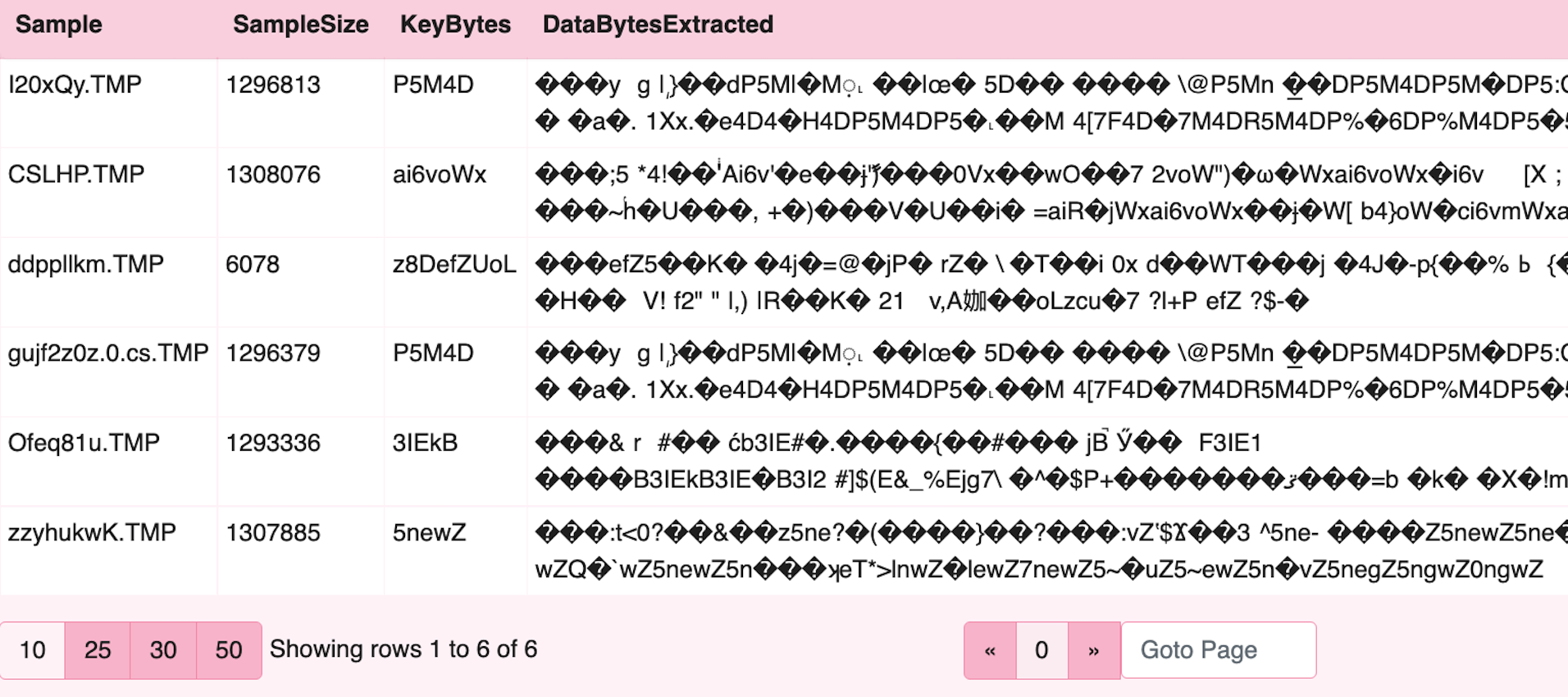
Xor decode
VQL’s flexibility comes with its ability to reuse existing artifacts in different ways.
The fifth step is running Velociraptor’s xor() function and piping the output into our
the existing Windows.Carving.CobaltStrike() configuration decoder.
-- extract bytes
LET bytes <= SELECT * FROM foreach(row=targets,
query={
SELECT
SamplePath, basename(path=SamplePath) as Sample, SampleSize,
unhex(string=regex_replace(re="0x|,", replace="", source=normalise_hex(value=Key))) as KeyBytes,
read_file(filename=
unhex(string=regex_replace(re="0x|,", replace="", source=normalise_hex(value=Data))),
accessor='data') as DataBytes
FROM parse_records_with_regex(
file=SamplePath,buffer_size=15000000,
regex=target_regex)
})
-- pass bytes to cobalt strike parser and format key indicators im interested in
SELECT *, FROM foreach(row=bytes,query={
SELECT *,
basename(path=SamplePath) as Sample,SampleSize
FROM Artifact.Windows.Carving.CobaltStrike(TargetBytes=xor(key=KeyBytes,string=DataBytes))
})
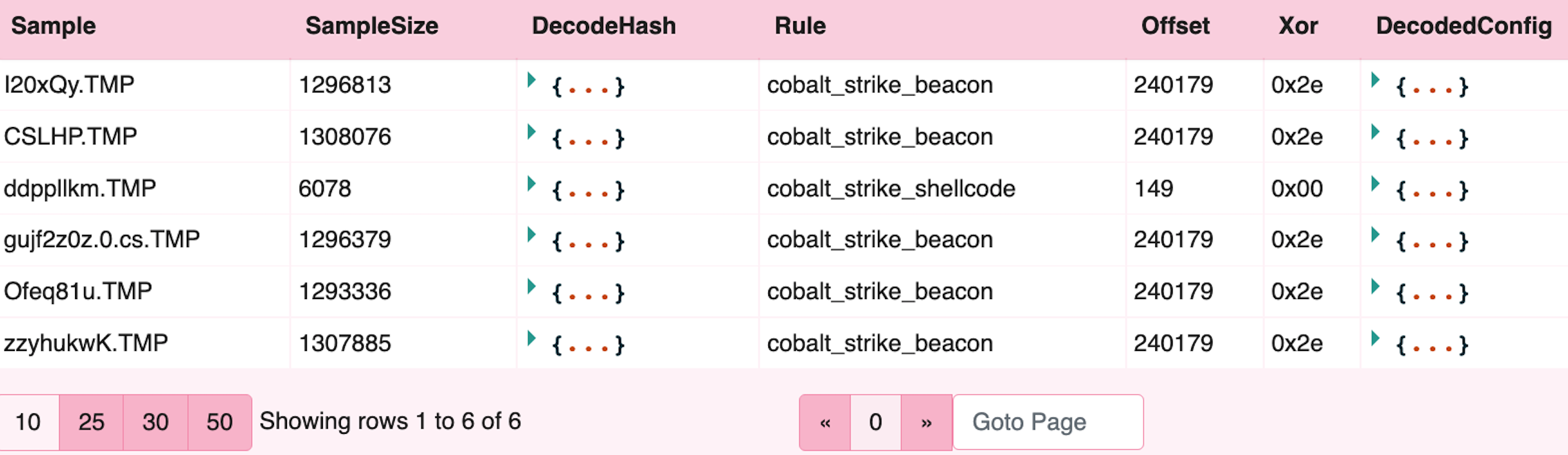
Decoded Cobalt Strike configuration is clearly observed.
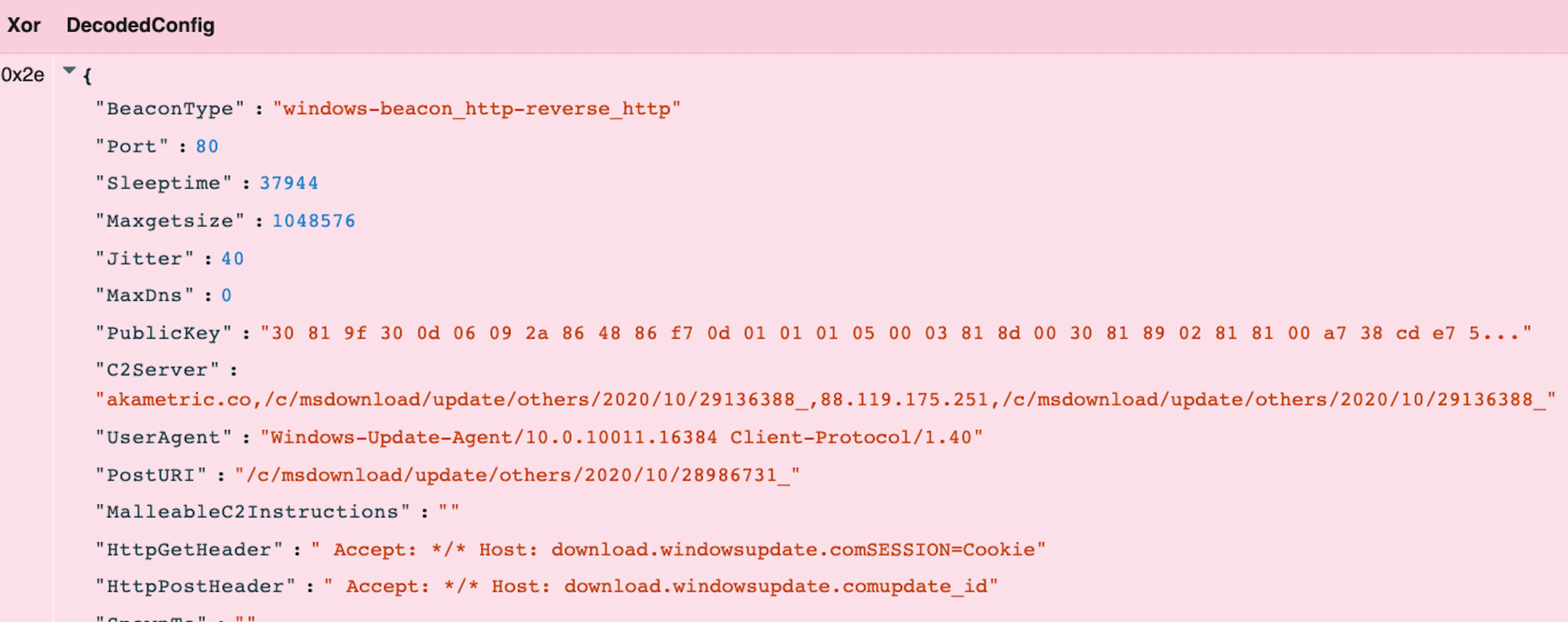
The smallest file also includes a Cobalt Strike shellcode stager, which I have recently added to the Velociraptor Cobalt Strike parser.
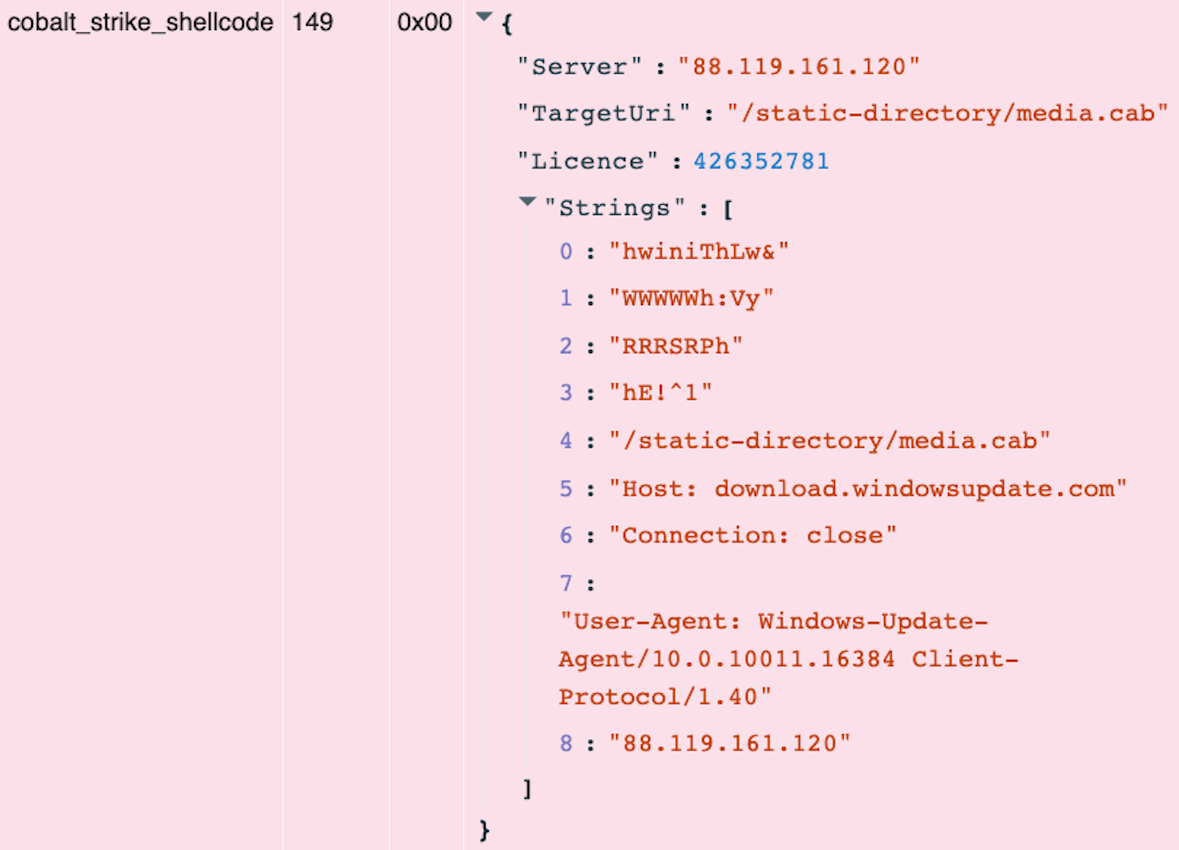
Additional analysis
Finally, we may have a desire to extract specific key indicators and compare across samples. A simple data stack on key indicators of interest.
-- pass bytes to cobalt strike parser and format key indicators im interested in
LET cobalt = SELECT *, FROM foreach(row=bytes,query={
SELECT
basename(path=SamplePath) as Sample,SampleSize,
Hash as DecodeHash,
Rule,Offset,Xor,DecodedConfig
FROM Artifact.Custom.Windows.Carving.CobaltStrike(TargetBytes=xor(key=KeyBytes,string=DataBytes))
})
-- quick data stack on a few things to show sample analysis
SELECT count() as Total,
if(condition= Xor=~'^0x(2e|69)$', then=DecodedConfig.BeaconType, else= 'Shellcode stager') as Type,
if(condition= Xor=~'^0x(2e|69)$', then=DecodedConfig.LicenseId, else= DecodedConfig.Licence) as License,
if(condition= Xor=~'^0x(2e|69)$', then=dict(SpawnTox86=DecodedConfig.SpawnTox86,SpawnTox64=DecodedConfig.SpawnTox64), else= 'N/A') as SpawnTo,
if(condition= Xor=~'^0x(2e|69)$', then=DecodedConfig.Port, else= 'N/A') as Port,
if(condition= Xor=~'^0x(2e|69)$', then=DecodedConfig.C2Server, else= DecodedConfig.Server) as Server
FROM cobalt
GROUP BY Type, Licence,SpawnTo,Port,Server
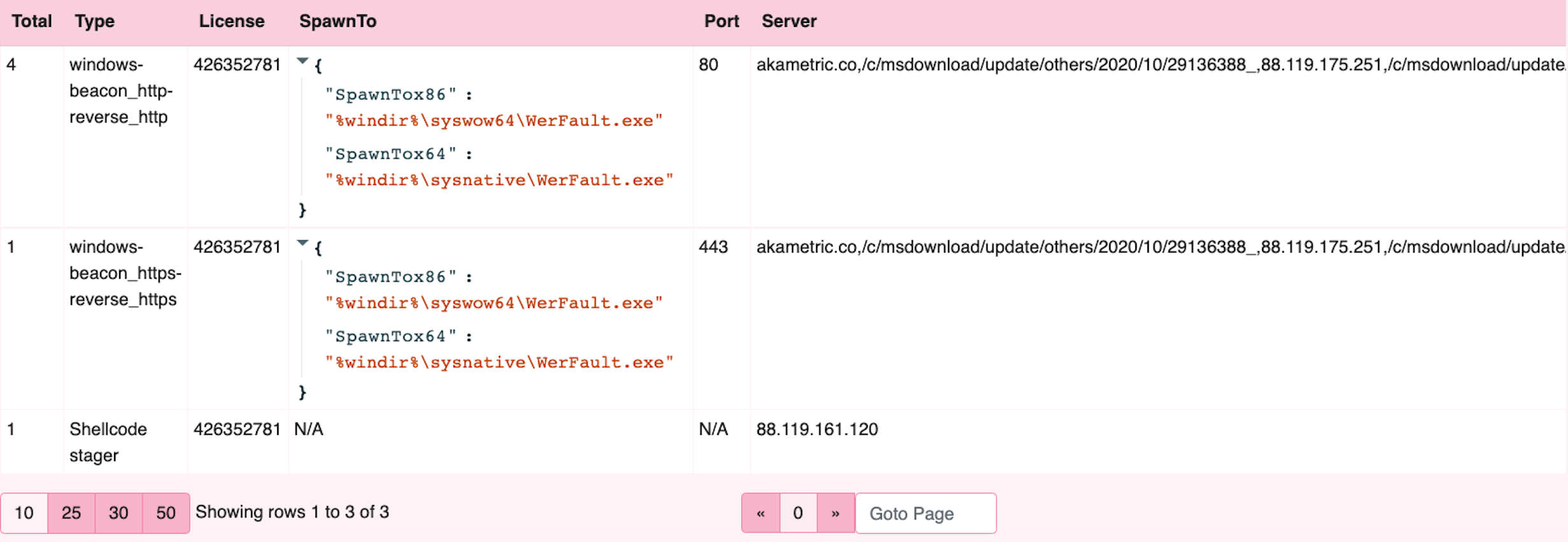
Conclusions
In this post we showed discovery, then decode of encoded Cobalt Strike beacons on disk. Velociraptor can read, manipulate and enrich data efficiently across a large network without the overhead of needing to extract and process manually.
Whilst most traditional workflows concentrate on collection and offline analysis, Velociraptor notebook also enables data manipulation and flexibility in analysis. If you would like to try out these features in Velociraptor, It is available on GitHub under an open source license. As always, please file issues on the bug tracker or ask questions on our mailing list velociraptor-discuss@googlegroups.com. You can also chat with us directly on discord at https://www.velocidex.com/discord.