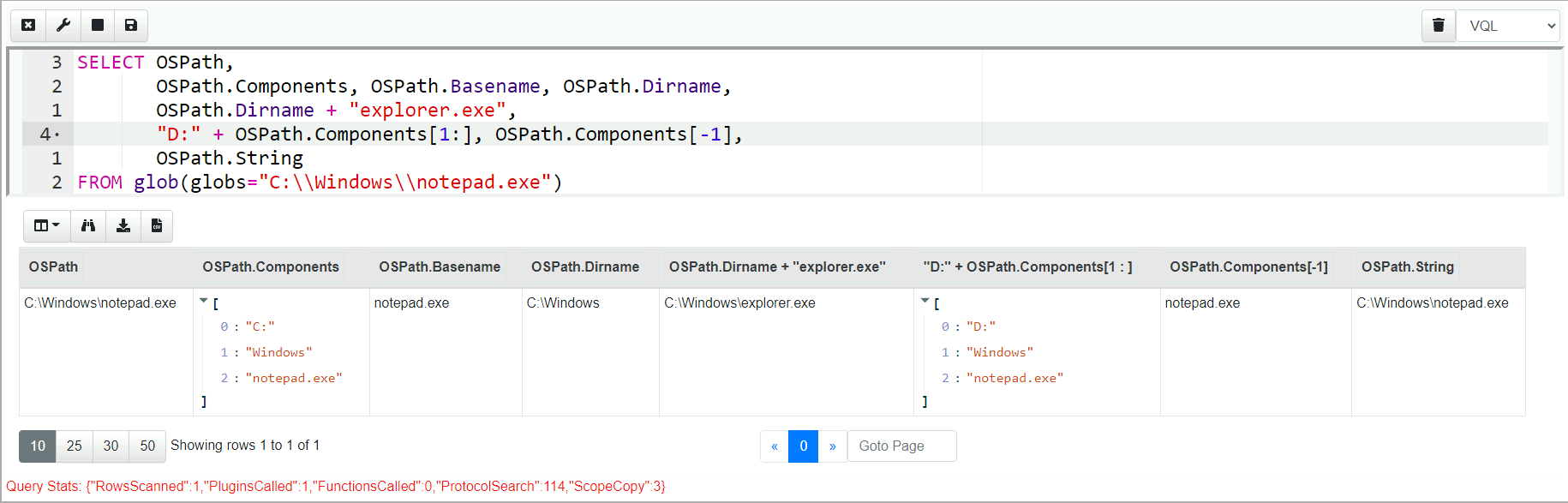Paths and filesystem accessors
This article discusses a feature available since 0.6.4 release.
Path handling is fundamental to forensic analysis, as a large amount
of relevant information is still kept on disk within a
filesystem. Superficially, We are all familiar with how paths work - a
path is typically a string that we can provide to some OS API (for
example the Windows CreateFile() or Linux open() API) which
facilitates interacting with a file or a directory on the filesystem.
Unfortunately, the structure of this string is often not well defined or consistent between operating systems! For example, on windows a path has the following characteristics:
- The path starts with a “drive letter” of the form
C:orD: - Path directories are separated by a backslash
\ - There is no leading path separator (
C:\does not start with\). - Directory names may not contain forward slashes, backslashes or wildcards.
- Filenames are generally case insensitive.
For example C:\Windows\System32\Notepad.exe
On Linux things are a bit different:
- Paths begin with the slash character (the root of the filesystem)
- Path directories are separated by forward slash
- Directory names may contain backslashes but these are not path separators! Filename may contain pretty much any character (except null and forward slash).
For example, a path looks like /usr/bin/ls. However, since Linux can
have backslashes with filenames, the path /C:\Windows/System32 can
actually refer to a single directory named C:\Windows!
It gets even more complicated on windows, where a device name may
appear as the first element of the path where it refers to a physical
device for example \\.\C:\Windows means the Windows directory
inside the filesystem on the device \\.C: - Yes the device can
contain backslashes which are also path separators except when
they refer to a device.
A registry path has other rules:
- It starts with the hive name, e.g.
HKEY_LOCAL_MACHINEorHKLM - Components are separated by backslashes
- While key names are analogous to directories, registry keys are allowed to have forward slash characters.
- While Value name are analogous to files, value name may also have backslashes!
For example the following registry path is valid
HKEY_LOCAL_MACHINE\SOFTWARE\Microsoft\.NETFramework\ Windows Presentation Foundation\Namespaces\http://schemas.microsoft.com/netfx/2009/xaml/presentation
(with the last registry key being a URL) even though the registry key
contains forward slashes it is just one key component!
With all these confusing rules we need to develop an abstraction that allows Velociraptor to handle all these cases correctly.
The OSPath abstraction
Recent Velociraptor releases, introduced the OSPath abstraction to
handle various paths:
Internally paths are always a list of components. For example, the windows path
C:\Windows\System32is represented internally as the list of components["C:", "Windows", "System32"]A Filesystem is treated as a tree, and the path is simply the list of components connecting each level in the tree.
An
OSPathimplements specific serialization and deserialization methods: When we need to pass an OSPath object to the OS API we need to serialize the abstract OSPath in a way that is appropriate to the OS. Otherwise we prefer to retain the OSPath as an abstract path as much as possible.Each
OSPathhas a specific flavor - controlling for the way it is serialized to and from a string.
For example, an OSPath with the following components ["C:", "Windows", "System32"] will serialize to string:
- A Windows
OSPathwill serialize toC:\Windows\System32 - A Linux
OSPathwill serialize to/C:/Windows/System32 - A Windows NTFS aware OSPath will serialize to
\\.\C:\Windows\System32(i.e. device notation appropriate to the NTFS raw accessor).
The glob() plugin
One of the most commonly used plugins in Velociraptor is the glob()
plugin. This plugin allows searching of filesystems using a glob
expression (containing wildcards).
Consider the following query running on windows
SELECT OSPath
FROM glob(globs="C:\\Windows\\*")
The glob() plugin applies the glob expression on the filesystem and
returns a single row for each matching file. Since release 0.6.4,
the raw OSPath object is also available within VQL. While it may
appear that it is a simple string when serialized to JSON, it is in
fact an object with many convenient methods.
The OSPath object has some convenient properties:
The
Componentsfield contains the list of path components in the path. You can index the component to identify a specific directory or filename. (negative indexes are counted from the end of the component array).The
Basenameproperty is a shorthand to the last component (equivalent toOSPath.Components[-1])The
Dirnameproperty is an OSPath representing the directory containing the OSPath.Path manipulation is very easy to do, since OSPath is overloading the addition operator. The expression
OSPath.Dirname + "explorer.exe"produces another OSPath obtained by appending theexplorer.execomponent to the directory of the current OSPath.
Filesystem accessors and OSPath
Velociraptor accesses filesystems by way of an accessor. You can think
of an accessor as a specific driver that VQL can use to open a
path. All VQL plugins or functions that accept files will also accept
an accessor to use to open the file.
Consider the following VQL query:
SELECT read_file(path="C:/Windows/notepad.exe", accessor="file")
FROM scope()
The read_file() VQL function reads raw data from the specified
file. It will call onto the “file” accessor and pass the provided path
to it as an opaque string.
The file accessor is used to open files using the OS
APIs. Therefore, it will interpret the path string according to the OS
convention it is running on (i.e. on Windows it will create a Windows
flavor of OSPath). However, were we to use another accessor, the
string path will be interpreted differently by the accessor.
The most important takeaway from this is that when an accessor receives a string path, it will parse it into an OSPath internally according to its own rules.
When an accessor receives an already parsed OSPath object, it may directly use it (since no parsing is required). Therefore in general, once an OSPath object is produced in the query, the same OSPath object should be passed around to other plugins/vql functions.
SELECT read_file(filename=OSPath, accessor="file", length=5)
FROM glob(globs="C:\\Windows\\notepad.exe")
Nested accessors and pathspecs
Many VQL accessors require additional information to be able to
work. For example consider the zip accessor. This accessor is used
to read zip archive members as if they were simple files. In order to
open an archive member we need several pieces of information:
- The path to the zip file itself.
- An accessor to use to open the zip file container.
- The path to the zip member inside the container to open.
The zip accessor therefore requires a more complex OSPath object
containing additional information about the Delegate (i.e. the path
and accessor that the zip accessor will delegate the actual reading
to). We call this more complex path specification a pathspec as it
specifies more precisely what the accessor should do. In a VQL query
we may build a pathspec from scratch using the pathspec function.
SELECT read_file(
filename=pathspec(DelegateAccessor="file",
DelegatePath="F:/hello.zip",
Path="/hello.txt"),
accessor="zip", length=5)
FROM scope()
In the above example I am calling the read_file() VQL function, and
building an OSPath object directly using the pathspec() VQL
function.
The zip accessor receives the new OSPath object and
- Will open the zip container itself using the
Delegate: i.e. the “file” accessor, with a path of “F:/hello.zip”. - After parsing the zip file, the
zipaccessor will open the member within it specified by thePathfield. For zip files, the path is interpreted as a forward slash separated unix like path (according to the zip specification). In this case the zip accessor will open a member calledhello.txt.
Nesting OSPath objects.
We can combine the previous two queries to search zip files
SELECT OSPath,
read_file(filename=OSPath, accessor="zip", length=5)
FROM glob(
globs="/*.txt",
root=pathspec(DelegateAccessor="file", DelegatePath="F:/hello.zip", Path="/"),
accessor="zip")
This time we provide the glob() plugin the root (where searching
will begin) as a full OSPath object that we construct to represent the
top level of the zip archive (i.e. globing will proceed within the zip
file).
We can transparently now pass the OSPath object that glob will return
directly into any VQL function or plugin that accepts a file
(e.g. read_file())
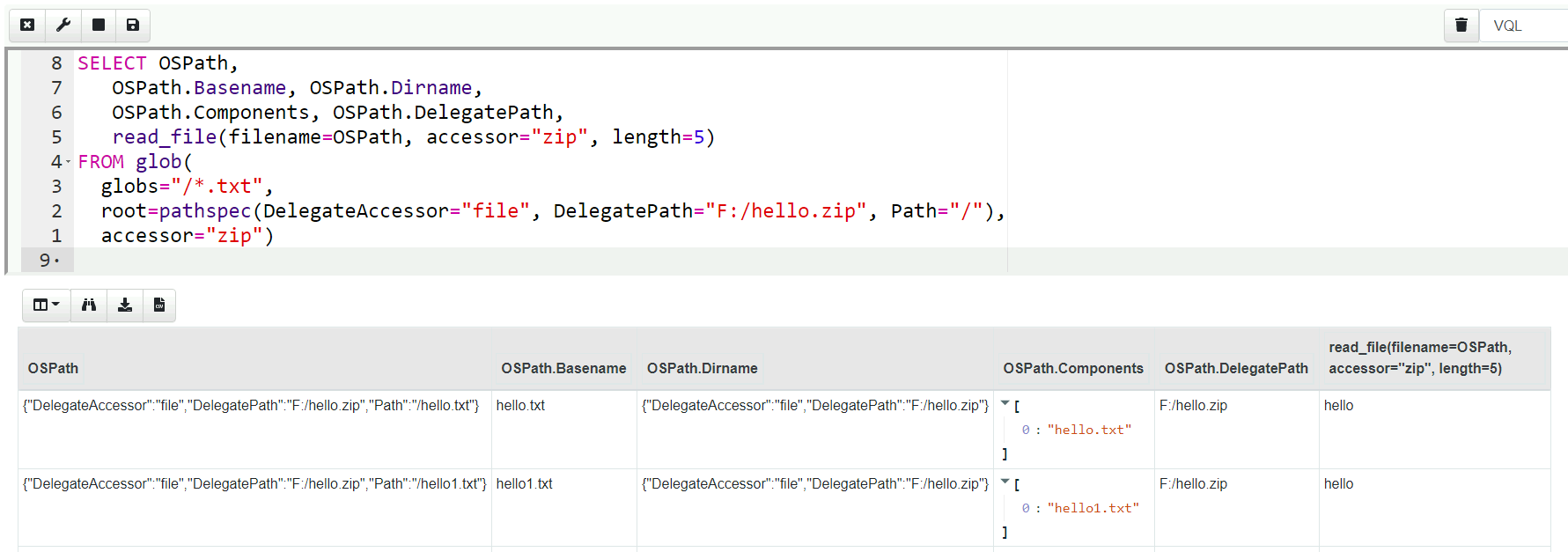
The OSPath object is now capable of more complex path manipulations:
The
OSPath.Dirnameproperty represents the fully qualified OSPath used to represent the container directory - we can simply pass it directly to any plugins that deal with directories.Note that more complex
Pathspecbased paths are represented as a JSON encoded object. It is ok to pass the stringified version the OSPath around to plugins because they will automatically parse the string into an OSPath object.
In previous versions of Velociraptor it was possible to pass a pathspec to the glob parameter (e.g. to glob within a zip file) however since 0.6.4 this is not allowed. Glob expressions are always flat strings (i.e. a glob is not a pathspec). A pathspec is allowed to be passed to the root parameter to indicate where searching should start from.
Compatibility with previous releases
Previously the glob() plugin would emit the FullPath column as a
string representing the serialized version of each file. This string
was passed to other plugins/vql functions which parsed it again. This
lead to a lot of unnecessary path serialization and parsing, but more
importantly it was difficult to maintain the correct “flavor” of the
path throughout the query and required a lot of complex path
manipulations to extract specific parts of the path.
It should be more efficient to pass the raw OSPath object everywhere the old FullPath was used. However 0.6.4 onward still provide the FullPath column for backwards compatibility. The overall effect is that artifacts originally written for older versions of VQL should continue to work on 0.6.4. However newer artifacts written for 0.6.4 will not run on older clients.
Previously nested paths were encoded with URLs, but this is now deprecated and future VQL queries should not use URLs to encode nested paths.
Many people upgrade their Velociraptor server more frequently than
their clients. Usually, newer versions of Velociraptor maintains
reasonable backwards compatibility with older clients so most things
continue to work. However in 0.6.4, the introduction of the OSPath
column means that newer artifacts will fail on older clients (since
VQL is evaluated on the client).
See our Support Policy
To help with the migration process, we made the older versions of
artifacts easily available in newer servers. If you still have older
clients deployed, you should import older VQL artifacts into 0.6.4
server using the Server.Import.PreviousReleases server
artifact. This will import the old artifacts under a name reflecting
their version so they may be collected from older clients.
Conclusions
Path representation is surprisingly much more complex that it first appears. While paths are strings, internally Velociraptor treats them as a sequence of components with different flavors controlling how they are serialized and represented. This affords the VQL query a more powerful way to manipulate paths and build new paths based on them.
For more complex accessors, paths are represented as a JSON serialized
pathspec object, describing a delegate container path as well. Using
the OSPath object methods does the right thing even for more complex
path and makes it a lot easier to manipulate (for example
OSPath.Dirname is a valid and correct OSPath for the containing
directory, even for more complex pathspec based paths)